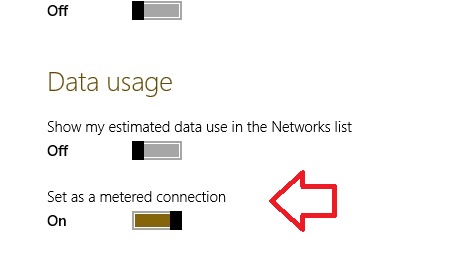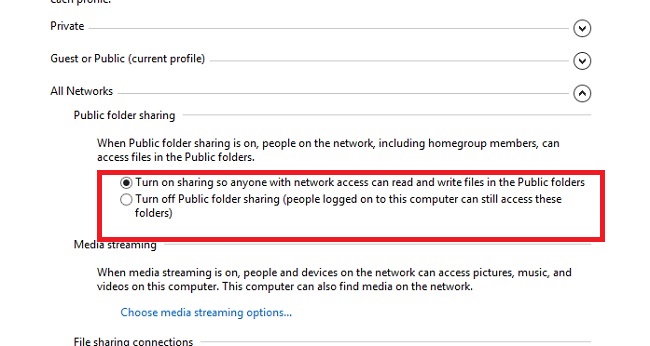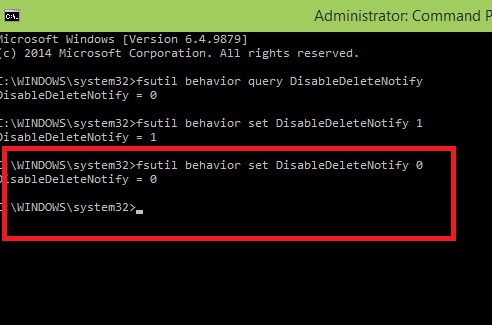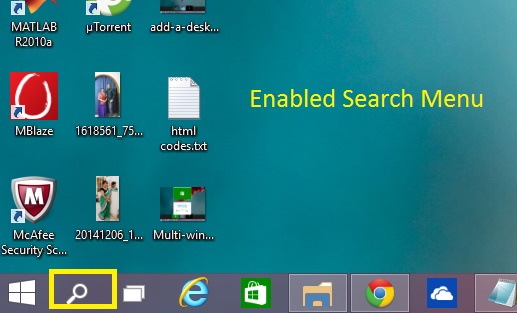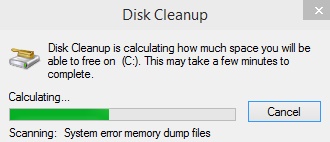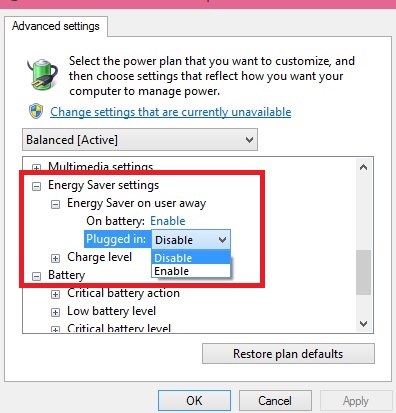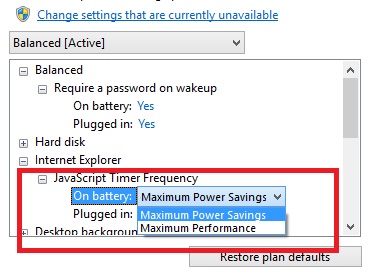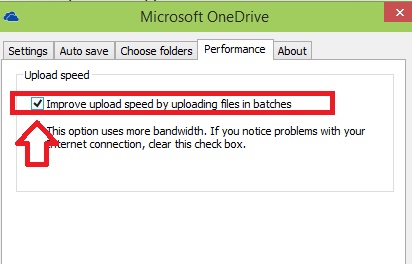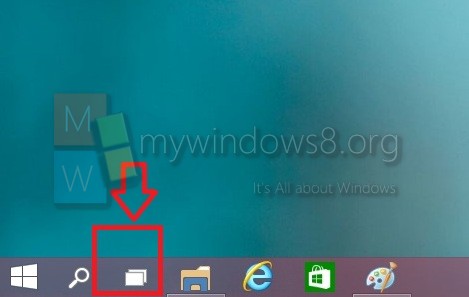Set Wireless Network as Non-Metered Connection or Metered Connection in Windows...
The following tutorial will help you to set Network as metered or non-metered connection in Windows 10. Many users use internet connection which has...
How to Change File Sharing Encryption Settings in Windows 10?
The following tutorial will help you to configure the network profile and the file sharing encryption settings in Windows. While you share your files...
How to Check and Enable or Disable SSD TRIM Support in...
The SSD TRIM command is an essential feature which is required to manage your Solid State Device memory. Often it happens that a lot...
How to Enable to Show Search Icon on Taskbar in Windows...
Windows 10 has been revamped immensely from its predecessor especially the Search feature. Windows 10 has consolidated the PC search and the Bing Search....
How to Open and Use Disk Cleanup in Windows 10?
When you use the computer, access internet and perform various functions, a lot of junk and unnecessary files get downloaded in our computer. these...
How to Enable or Disable Energy Saver Mode in Windows 10?
The feature known as the Energy Saver mode is a new addition to Windows 10. It can be understood that this feature mainly saves...
How to Add or Remove Internet Explorer in Power Options in...
In Windows 10, the Java Script Timer frequency of IE Power options help to slow down the Java script animations. This will save a...
How to Turn On or Off OneDrive Fetch Files on your...
One of the most useful enhancement of Windows 10 is its strong integration with OneDrive. OneDrive will let you upload you files to the...
How to Turn On or Off OneDrive Uploading Files in Batches...
Windows 10 Technical preview has brought so many changes and enhancements and we have seen that in every build, it has intended to strengthen...
How to Hide or Show Task View Button on Taskbar in...
In Windows 10 a new feature has been introduced called Task View. As the name suggests, Task View is a virtual desktop manager that...