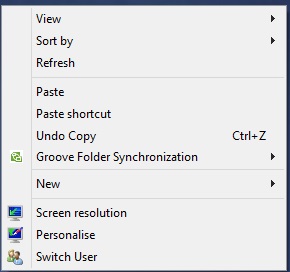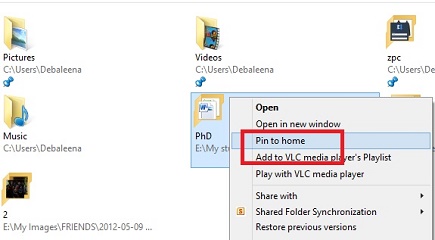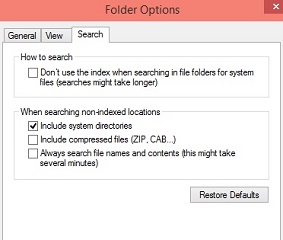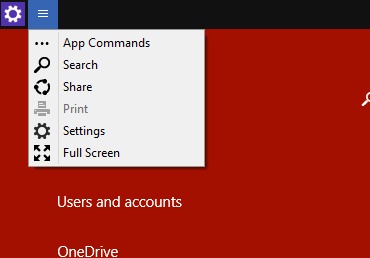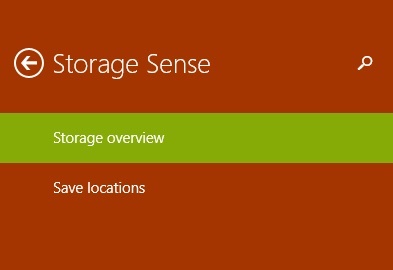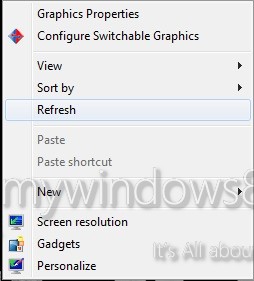How to Add / Remove Switch User to Desktop Context Menu...
Switch User or Fast User Switching is a feature available in Windows that permits you to switch from the present user account that you...
How to Pin and Unpin Links on Start List in Windows...
Start List is a new feature inserted in Windows 10 technical preview. The Start List is present in the upper left panel of the...
How to Delete Windows.old Folder in Windows 10?
Whenever you install a new Operating system in your computer, some remnants of the old operating system remains in it. These remnant files are...
How to Change Height of Start Menu in Windows 10?
Windows 10 has brought several modifications in the Start Menu. The Start Menu is combined with the All Apps screen in a single area....
How to Pin or Unpin Locations from Home in Windows 10?
Home in Windows 10 Technical Preview has been added in Build 9789. This Home feature shows the frequently used files and apps in order...
How to Clear Information from Live Tiles in Windows 10?
In Windows 10, the Start Menu is combined with the all apps screen. The conventional Start menu and the Live Tiles are combined in...
How to Open Folder Options in Windows 10?
Folder Options is an important aspect in Windows operating system and it is needless to say the importance of folders. Folders are the building...
How to open Charms Bar in Windows 10?
Charms bar is a narrow strip which contains the most important fundamental functions of Windows operating system Search, Share, Start, Devices and Settings. Charms...
How to access Storage Sense in Windows 10?
Storage Sense is an entirely new feature which has been incorporated in Windows 10 technical Preview Build 9879. Any previous build will not have...
How to enable or disable Windows Explorer Context Menu in Windows...
Windows Explorer Context Menu is the menu that appears when you right click on an empty space on the desktop. This article will show...