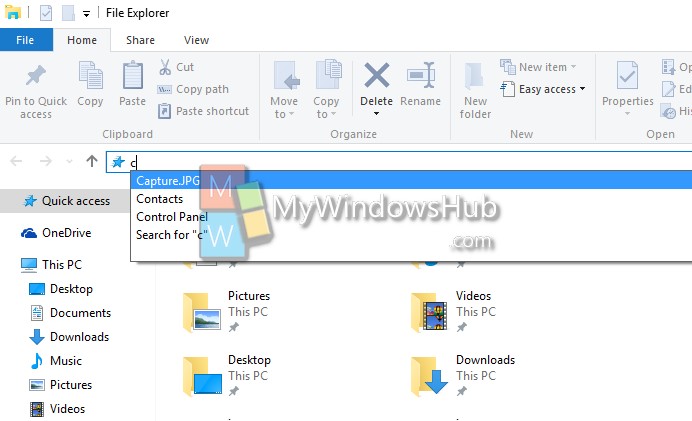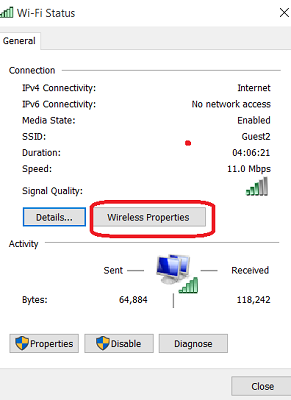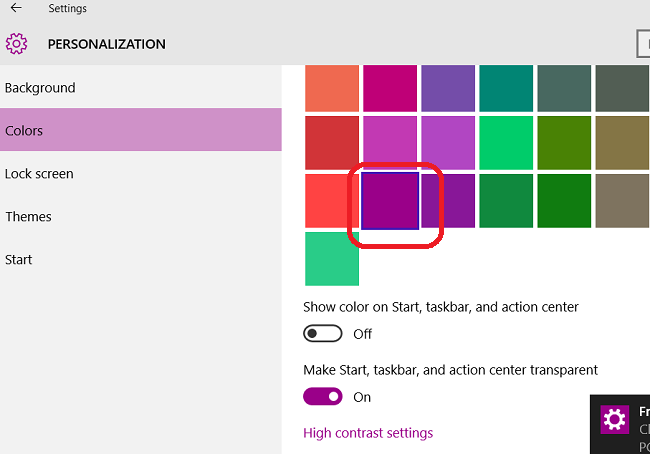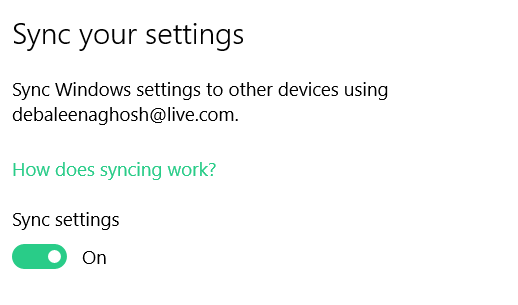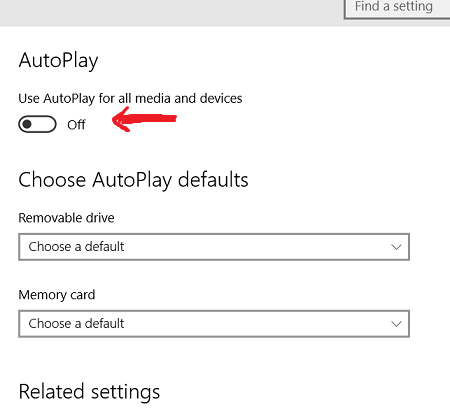How to Create List of All Encrypted Files on All Local...
The following tutorial will help you to list all the Encrypted files on all local drives in a single text file in Windows 10....
How to delete Explorer address bar history in Windows 10?
When you are typing a file path in the address bar of Windows Explorer, then the typed path is saved in the cache for...
How to disable automatic connection of a wireless network in Windows...
When you connect your PC to a wireless network for the first time, it will ask you to enter your Wi-Fi login credentials. After...
How to change color of Start Menu, Taskbar and Action Center...
Windows 10 has brought a default Windows wallpaper and theme which has a blue window with a beautiful composition or blue light and mist....
How to install Windows 10 on Mac OS X using Boot...
After using Mac OS X most of the MAC users do not go back to Windows, but if you give Windows 10 a try...
How to sync settings in Windows 10?
Sync settings in Windows 10 is an important feature which synchronizes your device settings to any PC you log in using your Microsoft account....
How to turn off Autoplay for media files in Windows 10?
Windows 10 has an autoplay feature which will automatically play media files whenever you connect a flash device to your Windows 10 PC. However...
How to connect your wireless bluetooth mouse with your Windows 10...
In this tutorial, you will learn how to connect a wireless bluetooth mouse to your Windows 10 computer. Tablets generally need bluetooth mouse and...
How to enable ‘God Mode’ in Windows 10 ?
Windows operating system has a God Mode in it. As the name might suggest to be something supernatural or powerful, it's not but...
How to turn off autocorrect misspelled words in Windows 10?
Almost all of the tablets and phones of all platforms these days have the auto correction facility in keyboard. The autocorrect mode automatically correct...