The following tutorial will help you to list all the Encrypted files on all local drives in a single text file in Windows 10. You can perform the same steps for Windows 7, 8, 8.1 and Vista too. There are several commands related to encrypted files which will serve different purposes. The commands can create a list of encrypted files and update the list accordingly, create the file without updating, add hidden encrypted files etc. All these information will be contained within a text file of the same name and located on your desktop.
Steps to Create a List of All Encrypted Files on All Local Drives in Windows 10
1. Right-click on the Start Button and click Command Prompt (Administrator) to open the elevated Command Prompt.
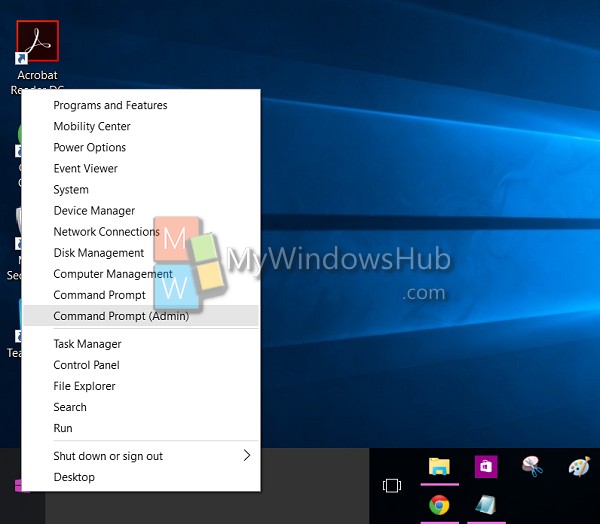
2. If you want to find out all the encrypted files on all local drives without updating the encryption keys, then run below command. Replace Nick with your username. You may also choose a different location to generate the .txt output.
cipher /u /n > C:\Users\Nick\Desktop\Encrypted_FIle_list_all.txt.
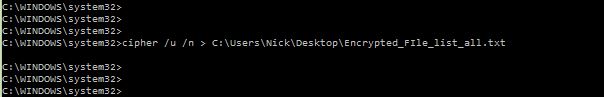
Now, check the location. You will see, the Encrypted_FIle_list_all.txt file has been generated. This text file will contain the list of Encrypted files.
Example:
Encrypted File(s) on your system:
C:\Program Files\WindowsApps\VideoLAN.VLCforWindows8_1.4.1.0_x86__paz6r1rewnh0a\App.xbf
C:\Program Files\WindowsApps\VideoLAN.VLCforWindows8_1.4.1.0_x86__paz6r1rewnh0a\AppxBlockMap.xml
C:\Program Files\WindowsApps\VideoLAN.VLCforWindows8_1.4.1.0_x86__paz6r1rewnh0a\AppxManifest.xml
C:\Program Files\WindowsApps\VideoLAN.VLCforWindows8_1.4.1.0_x86__paz6r1rewnh0a\AppxSignature.p7x
C:\Program Files\WindowsApps\VideoLAN.VLCforWindows8_1.4.1.0_x86__paz6r1rewnh0a\Autofac.dll
C:\Program Files\WindowsApps\VideoLAN.VLCforWindows8_1.4.1.0_x86__paz6r1rewnh0a\backers.csv
C:\Program Files\WindowsApps\VideoLAN.VLCforWindows8_1.4.1.0_x86__paz6r1rewnh0a\IF.Lastfm.Core.dll
3. If you want to find out all the encrypted files on all local drives and at the same time want to update the encryption or recovery keys then run below command:
cipher /u > C:\Users\Nick\Desktop\Encrypted_FIle_list_update.txt
You may also add /h option in your command if you want to search hidden files too.

