Windows operating system has a God Mode in it. As the name might suggest to be something supernatural or powerful, it’s not but yes the God Mode is something very useful. This is a hidden mode which contains all the settings of the Control Panel including some hidden settings but within a single folder. The extent of settings which can be found inside the God Mode is huge. It includes some basic personalisation settings like desktop background, mouse pointers to hardware partitioning settings. To enter into God Mode, all you need to do is create a folder. The steps are quite simple and are given below:
Steps to enable ‘God Mode’ in Windows 10 ?
1. Right click in an empty space on Desktop and go to New and then select Folder.
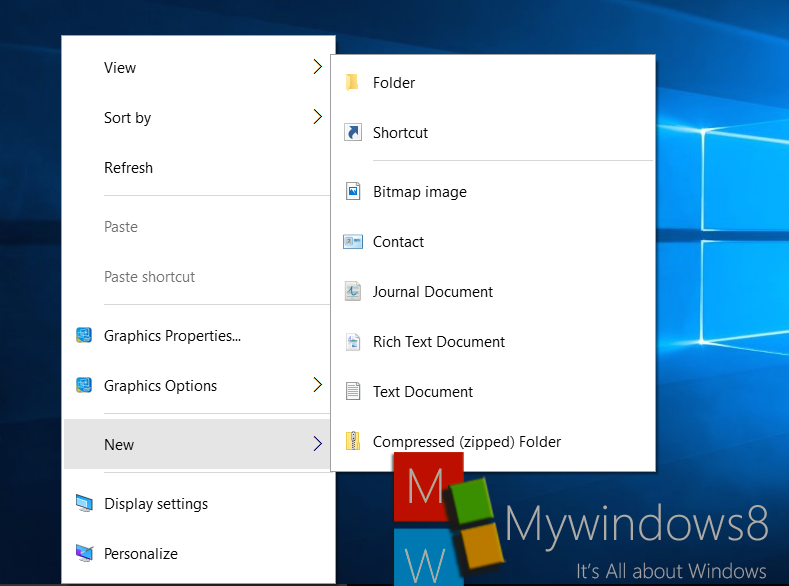
2. Now while naming the folder, copy and paste the following GodMode.{ED7BA470-8E54-465E-825C-99712043E01C} and hit Enter. The God Mode folder is created. If you want to change the name, you can also rename the folder.

3. If you open it, you will find all the settings.
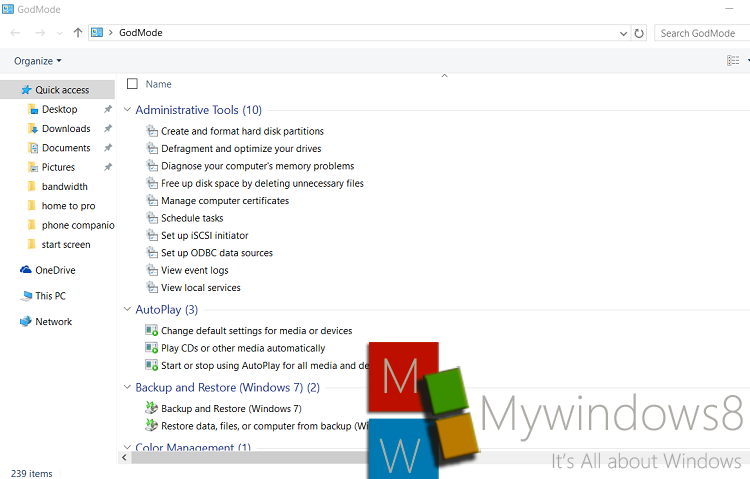
That’s all!

