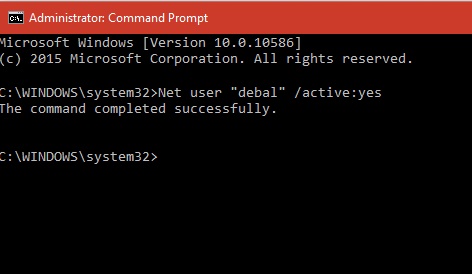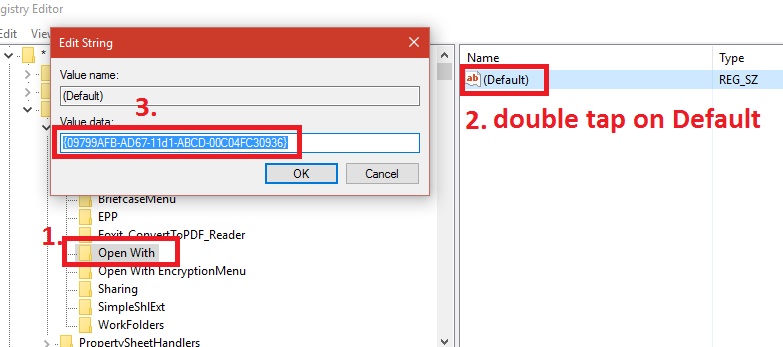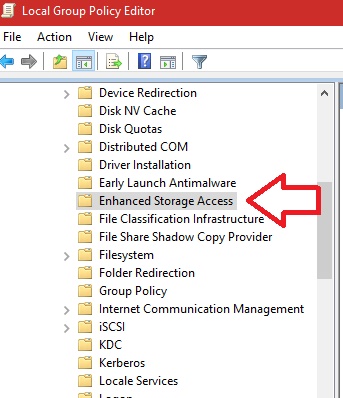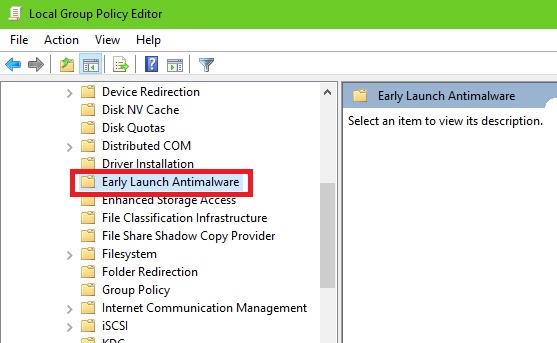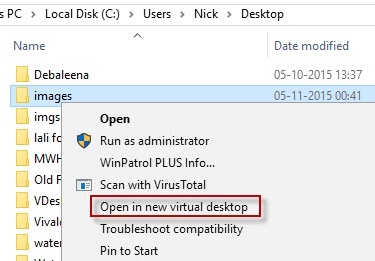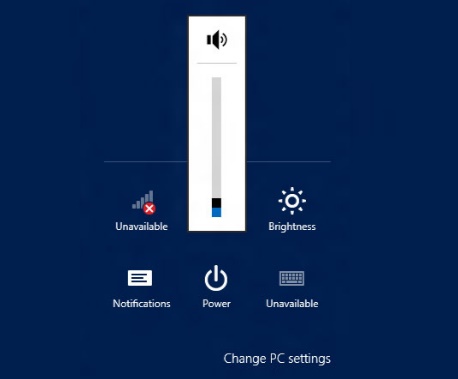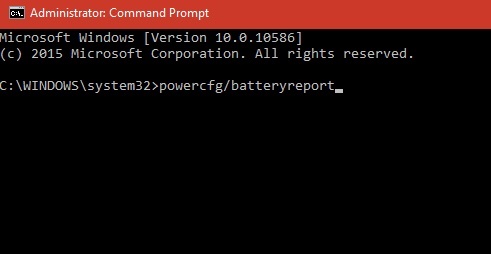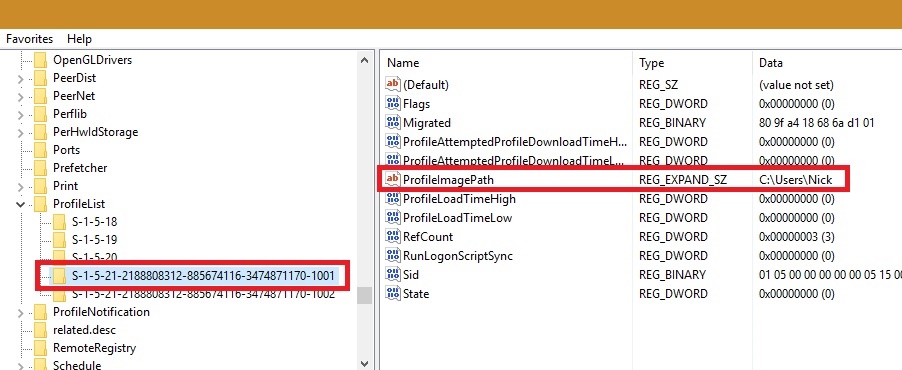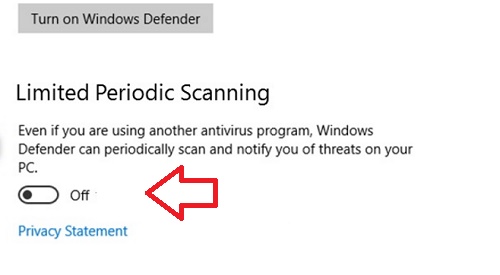How To Enable or Disable User Accounts in Windows 10?
Windows allows multiple user accounts to be used. One user account is the administrator accounts, while other accounts are local, domain, account with admin...
Bringing back the missing ‘Open With’ Option in a buggy Windows...
In Windows operating system, Open With is a very important option in the right click context menu. When you have multiple applications for opening...
How to Enable IEEE 1667 silos on your Windows 10 computer?
The following tutorial will help you to enable IEEE 1667 silos on your Windows 10 computer. According to IEEE, IEEE 1667 provides a transport-independent...
How to Manage Anti-Malware Boot Start Driver Initialization Policy in Windows...
The following tutorial will help you to manage anti-malware boot start driver initialization policy in Windows 10. With the advent of highly efficient anti-malware...
VDesk: How to open a file in a new Virtual Desktop...
Virtual Desktop is a new addition to Windows 10 and ever since its inception, the app has been trying to refine itself with more...
How to Customize Delete Confirmation Dialog Prompt Details in Windows 10?
The following tutorial will help you delete or customize "Delete Confirmation" dialog box in Windows 10. When you try to delete a file or...
How To Get The Windows 8 Volume Control In Windows 10?
Windows 10 is appreciated not only as a standalone operating system but also because it overcame all the annoying issues that users encountered with...
How To Check Your Windows 10 Laptop Battery Health?
Battery is an important part of laptops. Since mobile devices have to rely hugely on their battery, hence knowing about the laptop battery is...
How To Fix Windows 10 Wiping Out All Settings On Login...
Windows 10 has become more stable and are less prone to bugs. But if you have signed in to Fast Ring, then it's very...
How to Turn On or Off Windows 10 Limited Periodic Scanning...
Windows 10 Build 14352 has introduced a new feature to Windows Defender, and it;s called the Limited Periodic Scanning. This feature is new and...