The following tutorial will help you to enable IEEE 1667 silos on your Windows 10 computer. According to IEEE, IEEE 1667 provides a transport-independent methodology to discover and access a variety of authentication and authorization protocols. In the IEEE 1667 protocol, a ‘silo’ is a uniquely addressable receiver of commands
with defined behaviors. This settings can be configured via a policy setting in the local group policy editor. The policy setting allows you to create a list of IEEE 1667 silos, compliant with the Institute of Electrical and Electronics Engineers, Inc. (IEEE) 1667 specification, that are usable on your computer.
If you enable this policy setting, only IEEE 1667 silos that match a silo type identifier specified in this policy are usable on your computer.
If you disable or do not configure this policy setting, all IEEE 1667 silos on Enhanced Storage devices are usable on your computer.
1. Press Win+R to open Run window.
2. Type gpedit.msc and hit Enter to open the Local Group policy Editor.
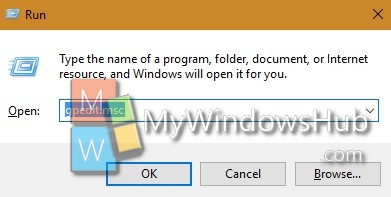
3. Now go to the following location Computer Configuration -> Administrative Templates -> System -> Enhanced Storage Access.

4. In the right panel, you will find the policy setting Configure list of IEEE 1667 silos usable on your computer. Double tap on it to edit the policy.

5. If you want to show IEEE 1667 silos usable on your computer, then tap Enable. Now under the Options tab, click on Show to show the identifiers value. Go to Step 7.
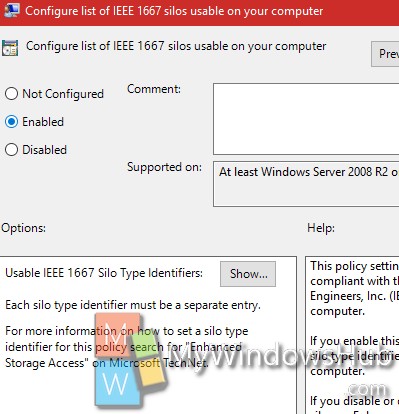
6. If you want to disable the option, click on Disable.
7. Click OK and then Apply.
8. Close Local Group Policy Editor.

