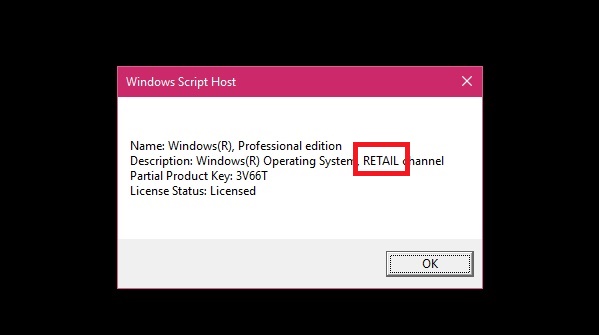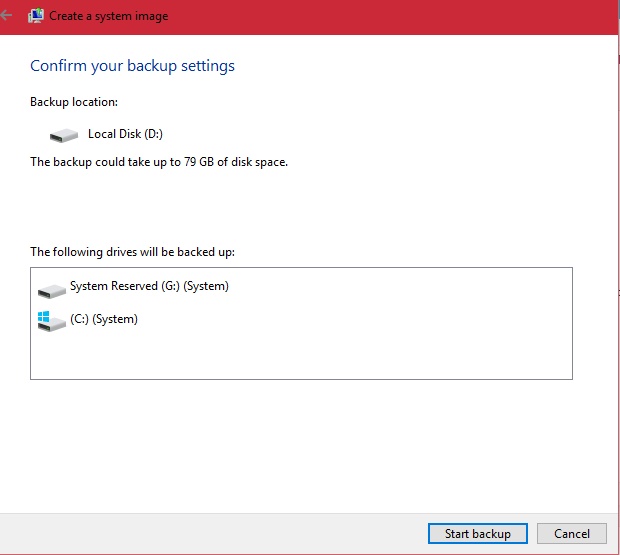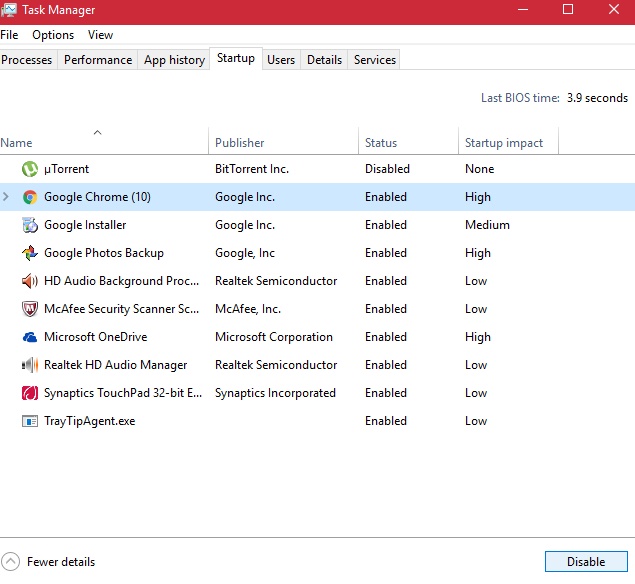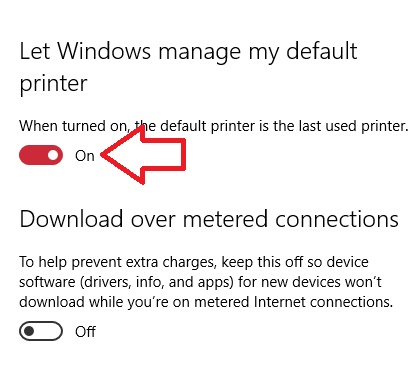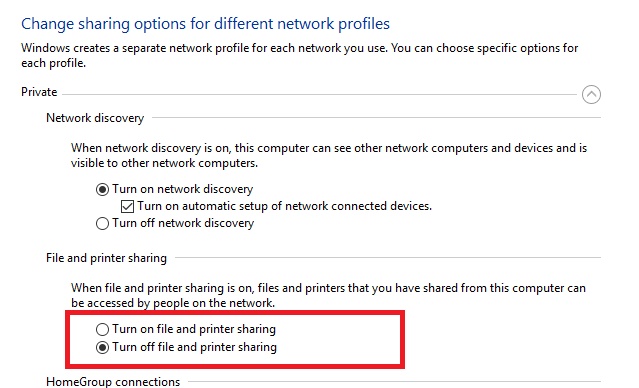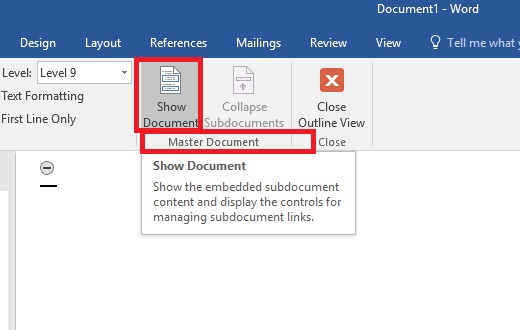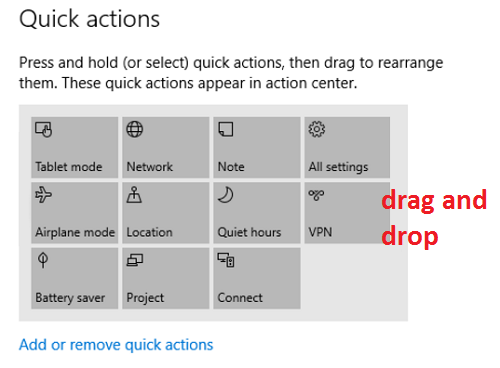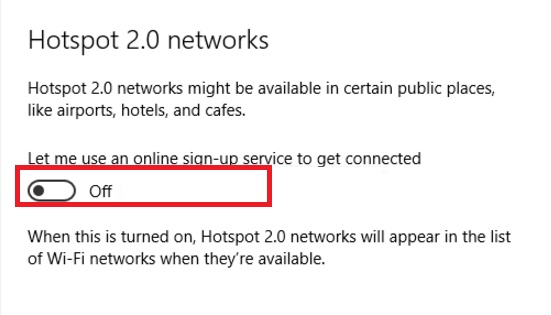How to Determine if your Windows License Type is OEM, Retail,...
When we purchase Windows operating system, we purchase them through different types of licenses. These Windows License impose restrictions, terms and rights which are...
How to manage Saved Passwords in Microsoft Edge?
While using Windows 10's latest web browser Microsoft Edge, if you have clicked on Remember password while signing in to any website, social networking...
How to Create a System Image in Windows 10?
This tutorial will help you create a system image in Windows 10. System images are the dupes of the original system disks and can...
Share via Clipboard: Copy A Windows Store App Link
Windows Store doesn't allow certain functions like copying the direct link of an App, opening a Windows Store App on a browser and so...
How To Perform a Clean Boot in Windows 10?
In Windows operating system, a clean boot helps in starting the operating system with minimal set of drivers and startup programs. When Windows boots...
How to Automatically make the Last Used Printer the Default One...
Windows operating system supports connectivity with multiple printers and that's not a new thing to discuss. Out of the multiple printers, one is the...
How to Turn On or Off File and Printer Sharing in...
File and Printer sharing in Windows 10 allows users to share files on their computer or any connected printer to other computers. You can...
MS Word 2016: Creating Master Document and Sub documents
In Microsoft Word 2016, if you are typing huge documents, then often a good way of arranging your text and its sub documents is...
How to Rearrange Action Center Quick Actions in Windows 10?
When you open the Notification Panel or Action Center in Windows 10, there are some Quick Actions options like Tablet Mode, WiFi, Connect, Note,...
How to Turn On or Off Hotspot 2.0 Networks in Windows...
Hotspot 2.0 networks feature has been introduced with Windows 10 Build 14328. This feature focuses on allowing users to automatically and securely connect to...