When we purchase Windows operating system, we purchase them through different types of licenses. These Windows License impose restrictions, terms and rights which are based on Microsoft Software License Terms. The most popular license terms are Retail (FPP (Full Packaged Product)), OEM (Original Equipment Manufacturer), and Volume Licensing.
Retail: This type of Windows License is also called FPP (Full Packaged Product). When you purchase Windows operating system from a retail merchant or online, then you get Retail License. Product keys can be transferred to another PC.
OEM: You will have OEM type of License when Product keys are issued by the original equipment manufacturer (OEM). These types of Licenses are not-for-resale and is not transferable to another PC. If a computer or desktop is transferred to a new ownership, then only, the license can be transferred. If a computer comes with pre-installed Windows 10 or any other version, then the OEM License will be embedded in that computer.
Volume Licensing: Volume License Keys are issued by companies for use on client computers of its own organization. Volume License Keys and Volume Product keys are not-for-resale keys and they cannot be transferred if computer changes ownership. Volume License find applications in government and educational institutions. The prices for volume licensing varying depending on the type, quantity and applicable subscription-term. A volume license key (VLK) can also indicate the product key used while installing software licensed in bulk. It allows a single product key to be used for multiple installations. For example, the Windows Enterprise edition is activated with a volume license key.
Steps to Determine if your Windows License Type is OEM, Retail, or Volume
1. Right click on Start Button, and click Command Prompt (Admin) to open Elevated Command Prompt.
2. Type the following command and hit Enter
slmgr -dli
3. A Windows Script Host Dialogue box will appear. It will display the License Status and License Description.


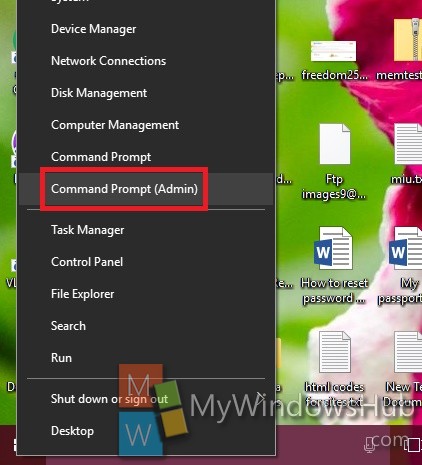
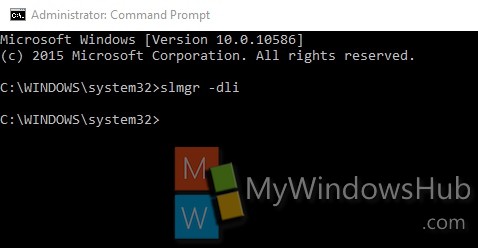
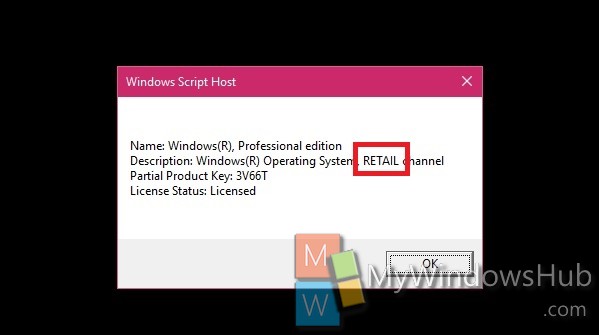
I got win7 with my laptop inbuilt (OEM). I made a recovery disc of it and currently using win10, but now I wanted to go back to win7 with original condition and my recovery disc not working. How to get my win7 product key(OEM)???
Pls help