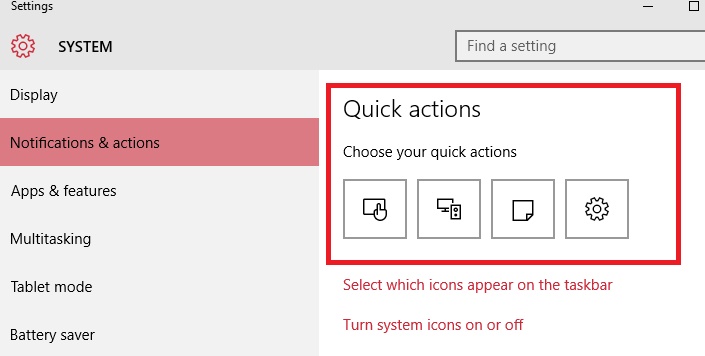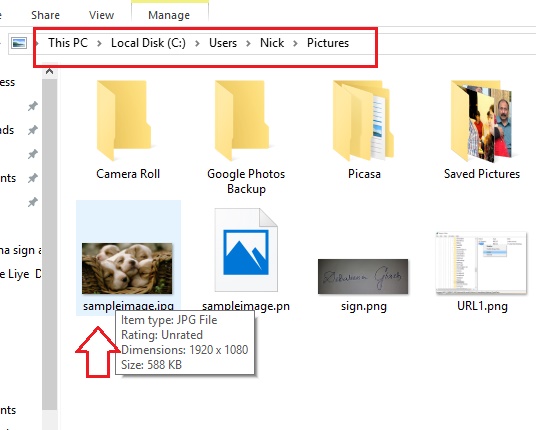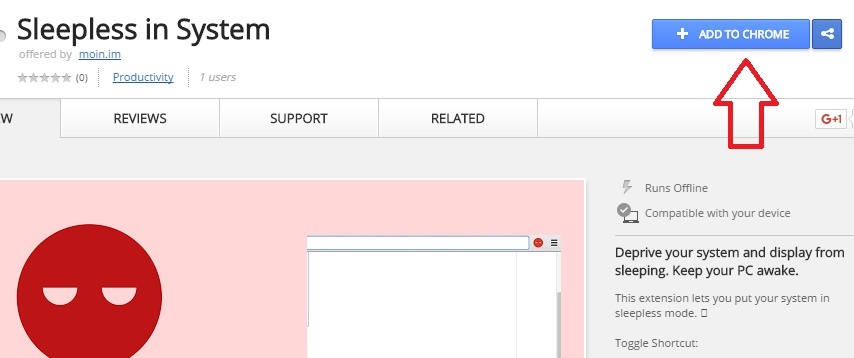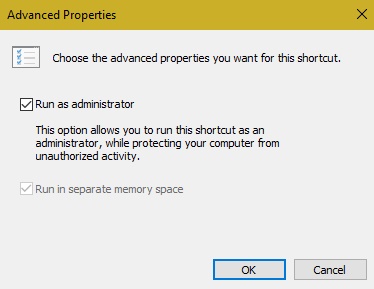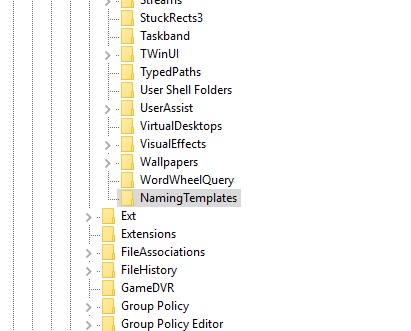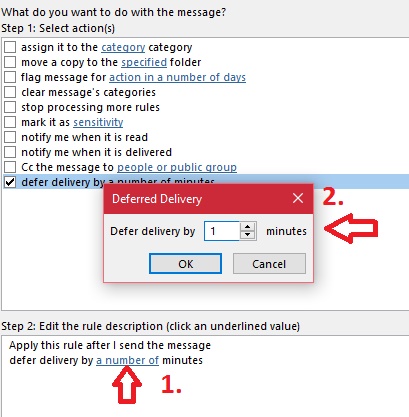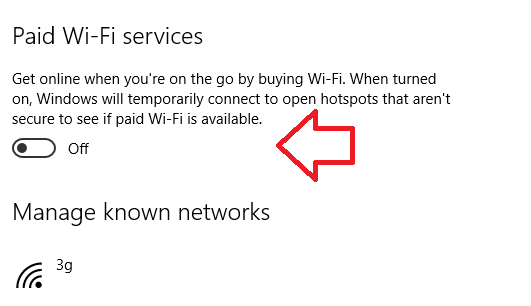How to remove the Quick Actions to Show in Windows 10...
When you open the Notification Panel or Action Center in Windows 10, there are some Quick Actions options like Tablet Mode, WiFi, Connect, Note,...
How to Check BitLocker Drive Encryption Status for Drive in Windows...
BitLocker (codenamed Cornerstone and formerly known as Secure Startup) is a full disk encryption feature included with select editions of Windows Vista and...
How to Enable or Disable to Format with ReFS File System...
First check out the concept of ReFS File System as mentioned by Microsoft:
Windows customers want a cost-effective platform that maximizes data availability, scales efficiently...
How To Download A File With A PowerShell Command In Windows...
Windows PowerShell is a more refined version of the command prompt and enables users to perform all sort of system tweaks and configurations. Windows...
How to prevent Sleep When Chrome is Downloading Files in Windows?
When you try to download a file from internet, then the web browser you are using is the default downloading application. If the size...
How To Always Run PowerShell as Administrator In Windows 10?
Windows PowerShell is the modern version of Command prompt though Command Prompt still holds its importance. When you open Windows PowerShell with Windows 10...
How to Configure a Target Subscription Manager in Windows 10?
This tutorial will help you to configure Event Collectors in Windows 10 with the authority of a Target Subscription manager. With this setting you...
How to Change Default Copy Name Extension Template in Windows 10?
While using Windows operating system, you must have noticed that an image or a file copied and stored in the same folder gets the...
How To Induce Delay Before Sending Emails In MS Outlook?
If you use MS Outlook software then you can induce delay of a number of minutes before sending emails. If you have sent a...
How to Turn On Paid Wi-Fi Services in Windows 10?
Paid Wi-Fi Services enable Windows 10 users to get online by buying Wi-Fi at the hotspot through Windows Store. Windows will temporarily connect to...