When you try to download a file from internet, then the web browser you are using is the default downloading application. If the size of the file is small, like an image, a song, or short videos, then the download process is not going to make you impatient. But if you are trying to download huge data chunks, e.g. iso file of an operating system, which is not possible to download by torrent clients or download managers, then you have to rely on the browser only. If you are using Chrome, you must have noticed that the download process of large files using the browser is sluggish and requires a lot of time. The download manager of Chrome is basic and downloading huge files using that browser takes a lot of patience. The real hazard comes when the computer goes to sleep and you have to turn it on innumerable times. However, neither Windows nor Chrome has provided a straight path to prevent the computer from sleeping till the download process is complete.
There is a way out and the solution is two Chrome extensions Download Shutdown and Sleepless in System.
1. All you need to do is install both the extensions and turn them on.
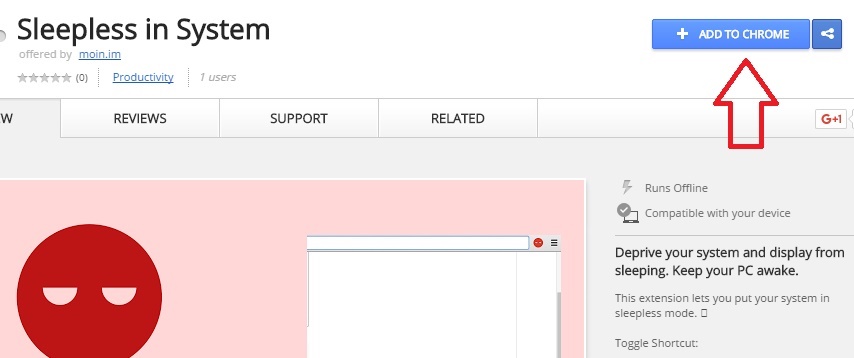

2. Now before you start downloading, click on the two extension icons.

3. The Sleepless in System extension will prevent your computer from sleeping as long as the downloads are running on Chrome. Neither your network connection gets disturbed, nor does your download gets interrupted.
4. If your download is going to take several hours, then probably you would want your computer to go to sleep once download is finished. It is this time when the Download Shutdown comes into effect. As soon as Chrome completes the download process the Download Shutdown will help your computer go to Sleep Mode.

