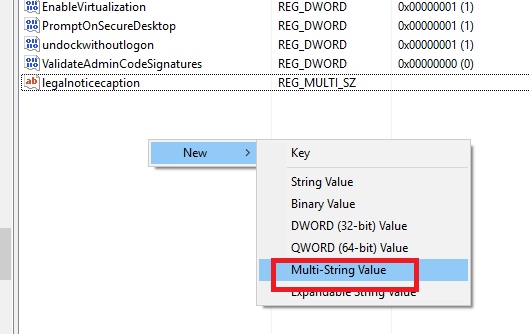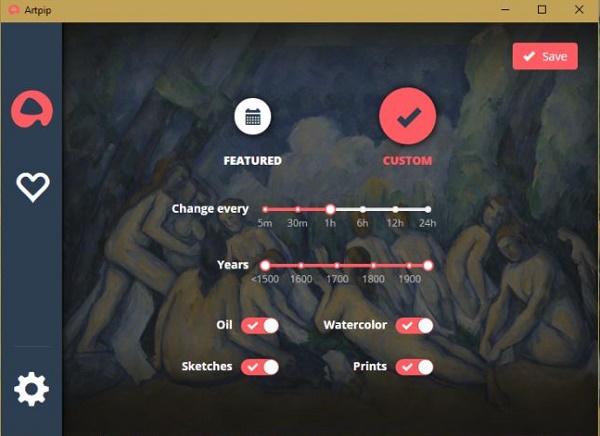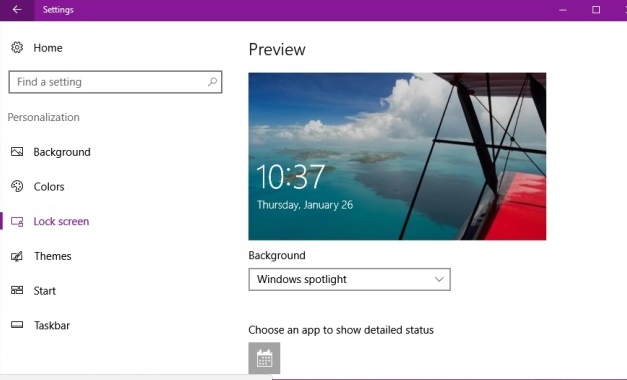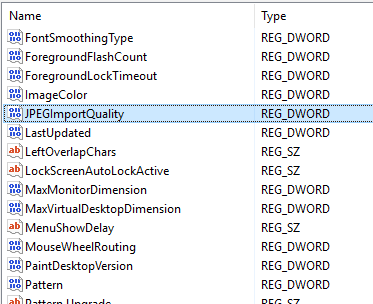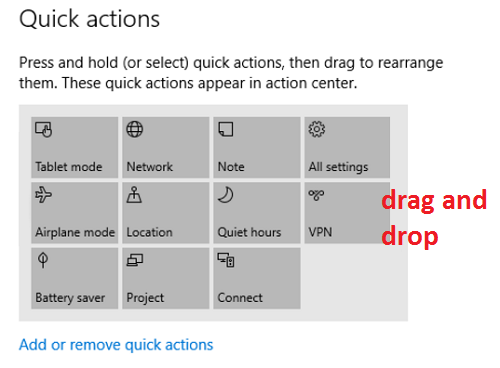How to Set Screen Resolutions for Multiple Monitors in Windows 10?
In Windows 10, multiple computers are connected by your Live ID. If you are using multiple devices of Windows 10, say a computer, a...
How To Add A Custom Lock Screen Message In Windows 10?
When you turn on the computer, login screen or the lock screen is the first screen that comes to you. The lock screen of...
Tips: Get new Windows Spotlight Image for your Lock Screen in...
Windows 10 has introduced the Windows Spotlight feature that enhances the appearance and beauty of Windows 10 lock screen. Windows Spotlight has given a...
How To Get New Artwork For Your Desktop Wallpaper Daily in...
Windows 10 has several high definition wallpapers from where users can choose. Wallpapers are not rare features but finding an HD wallpaper is a...
How To Set The Windows Spotlight Image As Your Wallpaper In...
Windows Spotlight is a beautiful addition to Windows 10 that adds stunning lock screen images to Windows 10. These images are saved in local...
How to Find and Save Windows Spotlight Background Images in Windows...
Windows Spotlight provides you the vibrant and wonderful background images in Windows 10 desktop lockscreen. Users have always wanted to get the images of...
How to fix “Dotted Circle Animation Not Showing” on Shutdown Screen...
Windows 10 shows the animation of white dots moving in a circle, during shutdown, booting and rebooting. With some new Builds, this animation went...
How to Enable or Disable JPEG Desktop Wallpaper Import Quality Reduction...
When a user sets a desktop background image, Windows operating system copies the image and store it as the TranscodedWallpaper file in the %AppData%MicrosoftWindowsThemes...
How To Disable The Taskbar Thumbnail Previews In Windows 10?
Windows 10 shows small thumbnail previews for multiple windows opened for a particular app. The thumbnail preview appears on the taskbar and you can...
How to Rearrange Action Center Quick Actions in Windows 10?
When you open the Notification Panel or Action Center in Windows 10, there are some Quick Actions options like Tablet Mode, WiFi, Connect, Note,...