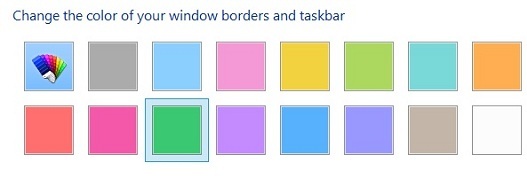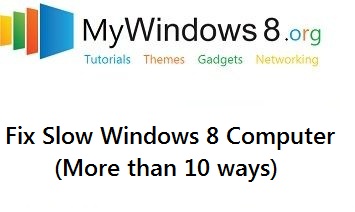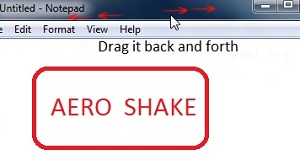How to customize Windows 8 Charms bar?
This article will help you to edit Windows 8 Charms bar. Charms Bar of Windows 8 or Windows 8 RT definitely adds extra charm...
How to get Windows 8 (Metro) style Start menu in Windows...
This tutorial will show you how to get a Metro style Start menu in your Windows 8. The new Windows 8 Start Screen is one...
How to install DreamScene on Windows 8?
If you want to install DreamScene on Windows 8, then refer to the tutorial below.
What is DreamScene?
DreamScene was released on September 25, 2007 and...
How to change number of rows in Windows 8 Start Screen?
This tutorial will show you how to change number of rows in windows 8 metro desktop or Windows 8 Start Screen Metro is derived from...
How to enable Aero or Transparent glass taskbar in windows 8?
This tutorial will show you how to enable aero or Transparent glass taskbar in windows 8.
The Aero interface came into existence with Windows Vista...
How to change color schemes in Windows 8?
This article will show you how to change color schemes in windows 8. After using a single color scheme for a long time you...
How to disable Lock Screen in Windows 8?
This article will help you to disable Lock Screen or Windows 8 Log on Screen.
Windows 8 lock screen acts like a dashboard. After you...
How to check Graphics Card on Windows 8?
This article will help you to check your graphics card on Windows 8. What is a Graphics Card? Graphics Card, mainly known as a Video card...
How to fix slow Windows 8 computer?
In this article I have discussed ten possible ways to fix a slow Windows 8 computer. Following this article you can make your Windows...
Disable Aero shake in Windows 7
Aero Shake is a very interesting feature It was first introduced in Windows 7. When you are working with many applications in your computer...