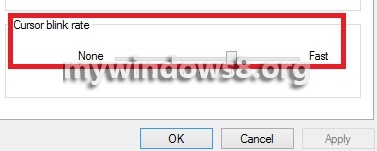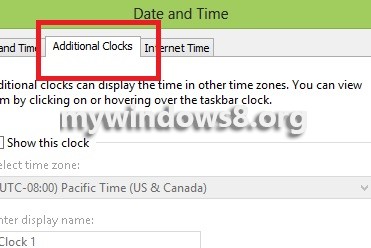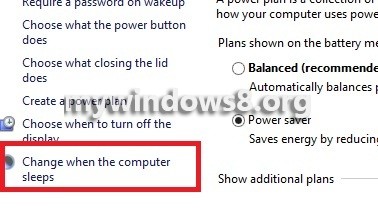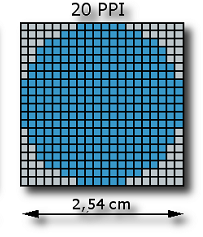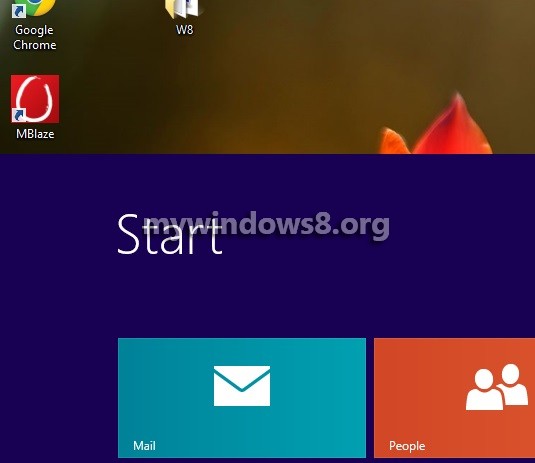How to Show Day and Month Names in Windows 8 Taskbar...
The date and time format can be customized to any desired format, both short and long formats. Generally short formats are displayed on taskbar,...
How to set the cursor blink rate in Windows 8?
This article will help you to set the cursor blink rate in Windows 8. We all have noticed that cursor blinks in Windows OS....
How to Add Additional Clocks in Windows 8 and Windows 7?
Additional clock is another feature for personalization in Windows 8. It lets you have maximum 3 clocks displaying different time zones on your taskbar....
How to Turn On or Off Automatic Dim Display Brightness in...
This article will help you to Turn On or Off Automatic Dim Display Brightness in Windows 8. One of the most energy consuming features...
How to Change the DPI for Modern UI in Windows 8...
This article will help you to Change the DPI for Modern UI in Windows 8. Windows 8 can be run on a wide variety...
How to Turn PalmCheck On or Off for Touchpad in Windows...
PalmCheck Feature has the ability to distinguise between an accidental touch of the touchpad with the palm and an intentional brushing of the touchpad....
Immersive Taille to merge Desktop and Start Screen in Windows 8
This article will help you to customize Immersive Taille in Windows 8. Switching from one screen to another, although not difficult still may appear...
How to Turn Peek at Desktop On or Off in Windows...
Aero Peek feature was first introduced in the Windows 8 Taskbar. It lets you see through the opened windows to check what is going...
How to organize Apps in Windows 8 Start Screen?
Start Screen of Windows 8 is a cluster of all Windows 8 Apps appearing under a single screen. You can further customize the appearance...
How to turn Off Windows Explorer Click Sounds in Windows 8?
This article will help you to turn Off Windows Explorer Click Sounds in Windows 8. While navigating from one folder to another, you ...