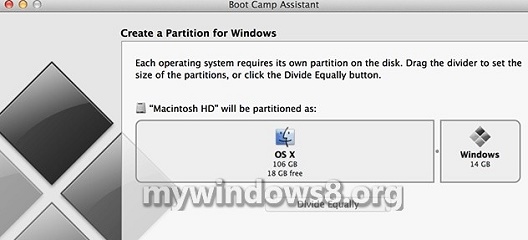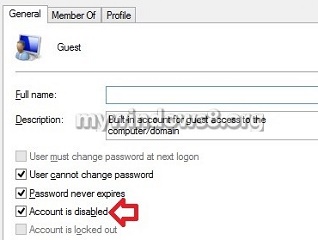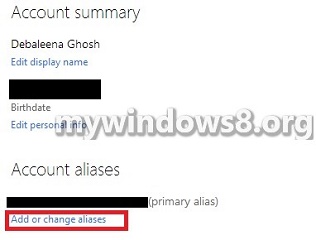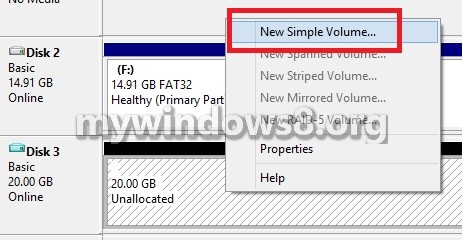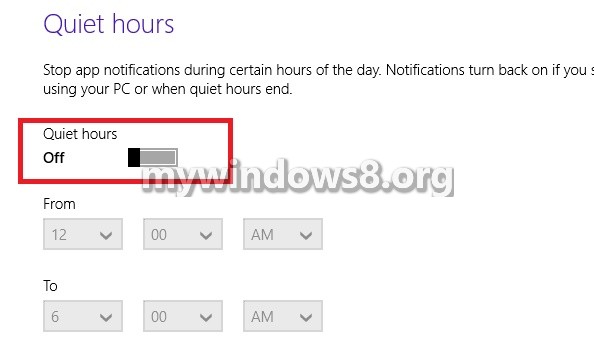How to install Windows 8 in Mac computer using Boot Camp...
This article will show you how to install Windows 8.1, Windows 8 or Windows 7 (Windows 7 or later Windows 7 versions) in your...
Fix Store Apps and Tiles Not Working / Responding problem in...
In mot of the cases, the Windows Store will ask you if there is some problem with any application automatically and will try to...
How to Turn On or Off Guest Account in Windows 8...
A guest account is intended for users who do not possess a permanent account on your PC or domain. It permits the guest or...
How to Group Application using TaskSpace in Windows?
Several of customers who possess some huge screen monitors, or multiple displays setup take for granted the Taskbar space, but it is believed averagely...
How to Display Information about Previous Logons in Windows 8 /...
If this setting is enabled, then when local accounts and domain accounts in domains of at least a Windows Server 2008 functional level, a...
How to Make Your Windows Phone 8 Ring from Online?
Find My Phone is a freeware service for the Windows Phone 8 at the My Phone division on WindowsPhone.com that can ring, lock, remove,...
How to Add or Remove Aliases for your Microsoft Account?
Windows has different services globally like the Hotmail, Messenger/Skype, SkyDrive, Windows Phone, Xbox LIVE, Zune, Office Live, and Outlook.com. Microsoft account which was formally...
How to Use Find in Start in Windows 8.1?
The Find in Start option in Windows 8.1 help you find out an app you are searching for, from the entire Start screen. The...
How to Create and Attach a VHD or VHDX File in...
VHD is a file format which is the acronym for Virtual Hard Disk which produces virtual drives which has the same functionality of the...
How to Enable or Disable Quiet Hours in Windows 8.1?
Quiet Hours refer to the state of your computer when computer is open either in a meeting, in office or during sleep hours and...