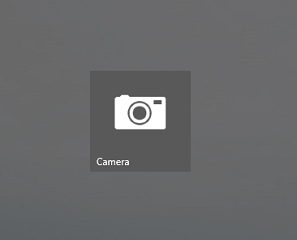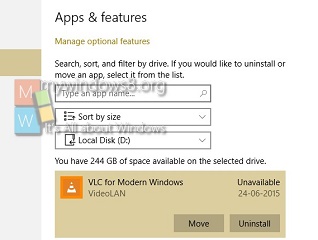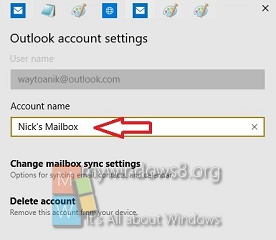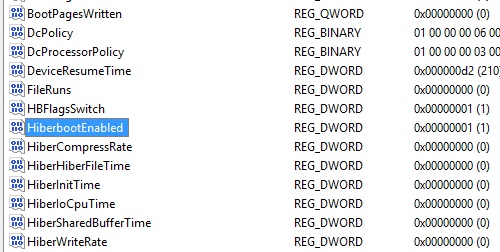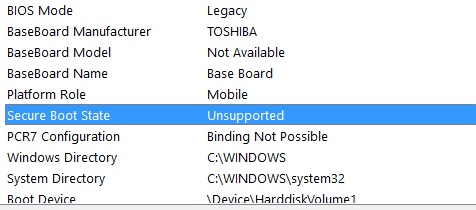How to add a Webpage to Reading List in Windows 10...
Reading List is a very useful feature in Windows 10 Mobiles that enables users to add webpage content to Reading list, so that they...
How to reserve Windows 10 for your Windows 7 and Windows...
Microsoft already announced that Windows 7 and Windows 8 and 8.1 users will get Windows 10 as a free upgrade. Now, just before the...
How to Allow or Deny the Apps to have access to...
One of the biggest improvement that you can see in Windows 10 over Windows 8.1 is the simplicity. In Windows 8.1 in most of...
How to move an Installed App to different Drive in Windows...
Whenever you install any application from Windows Store, by default it gets installed in C: drive. If your C: drive is running out of...
Known issues of Windows 10 build 10122
With a vision to make the upcoming Windows 10 an extremely personalized and interactive operating system, Microsoft has been generously releasing Preview Builds to...
How to Change Account name in Mail app in Windows 10?
Windows 10 comes with much improved Mail Modern App. It supports Outlook.com, Office 365, Exchange, Gmail, IMAP, POP and most of other popular accounts....
How can you have Cortana working in Windows 10 Build 10041...
Windows 10 has been updated from Build 9926 to latest Build 10041 last week and many new features have been added. The UI has...
How to Choose BitLocker Drive Encryption Method and Cipher Strength in...
BitLocker is an encryption method that enables users to lock the different drives in Windows. The drives which are protected by BitLocker are accessed...
How to Turn On or Off Fast Startup in Windows 10?
The following tutorial will help you to learn how to turn on off fast Startup in Windows 10. Fast Startup is a setting which...
How to Check if Secure Boot is Enabled or Disabled or...
The following tutorial will help you to check if Secure boot is enabled, disabled or unsupported in Windows 10. Now for Windows 10 technical...