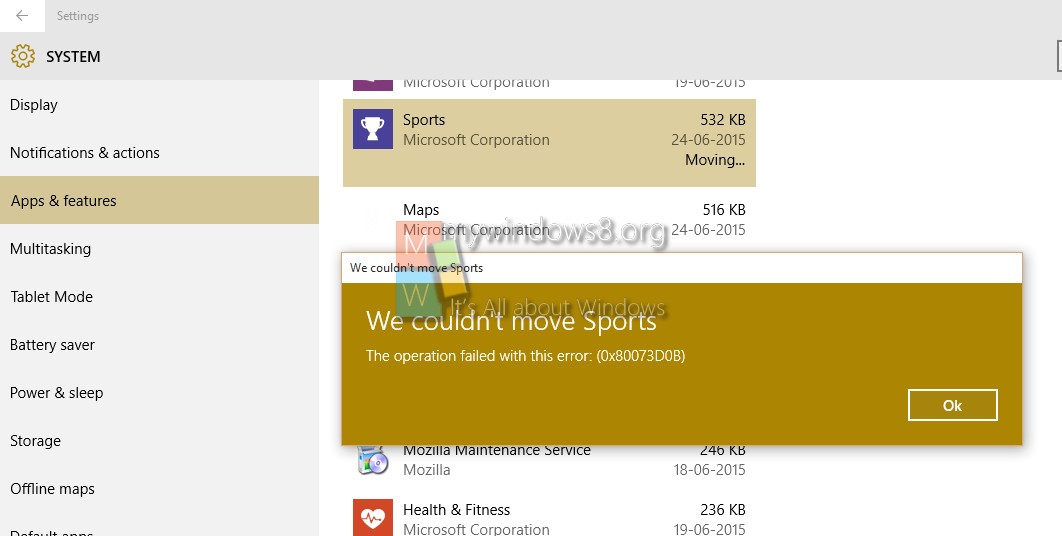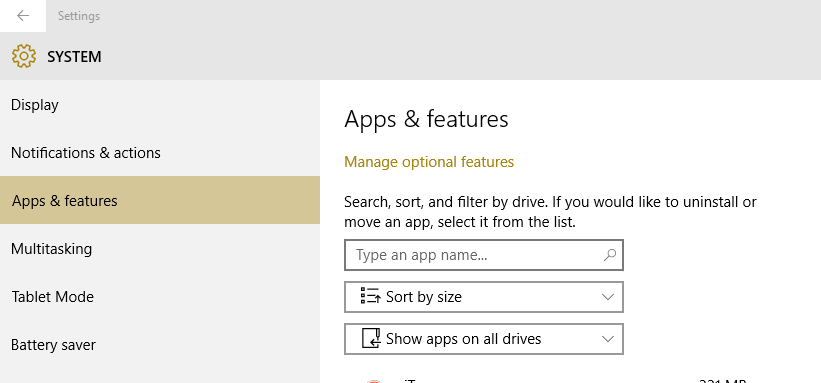Whenever you install any application from Windows Store, by default it gets installed in C: drive. If your C: drive is running out of space or if you always want to keep enough free space in your C: drive, you may like to move the installed Windows Apps to move from C: drive to some different disk drive. To do so you don’t need to uninstall and re-install the applications, rather it can be done in much easier way. Follow the steps below to move an Installed App to different Drive in Windows 10. Below steps have been performed on Windows 10 Pro Insider Preview Build 10130.
Steps to move an Installed App to different Drive in Windows 10
1. Go to Settings. It can be accessed from Start Menu.
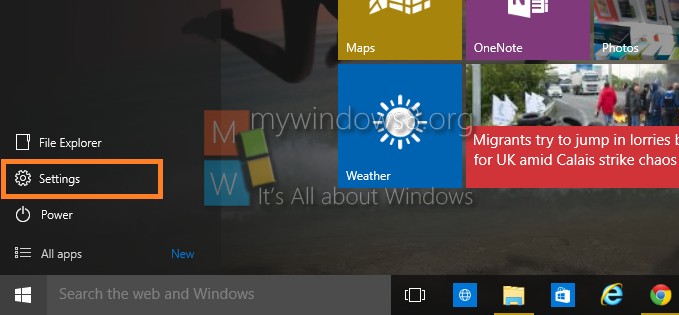
2. Now click on System and open App & features tab. Waits for sometime. You will see the list of all Windows Apps and Desktop Apps. You will only able to move the Windows Apps not the Desktop Apps. So if you click on any Desktop app, you will only see the Uninstall option. There will be no option to move it.
Select the Windows Application, that you want to move from C: drive to some other drive.
3. Click on Move.
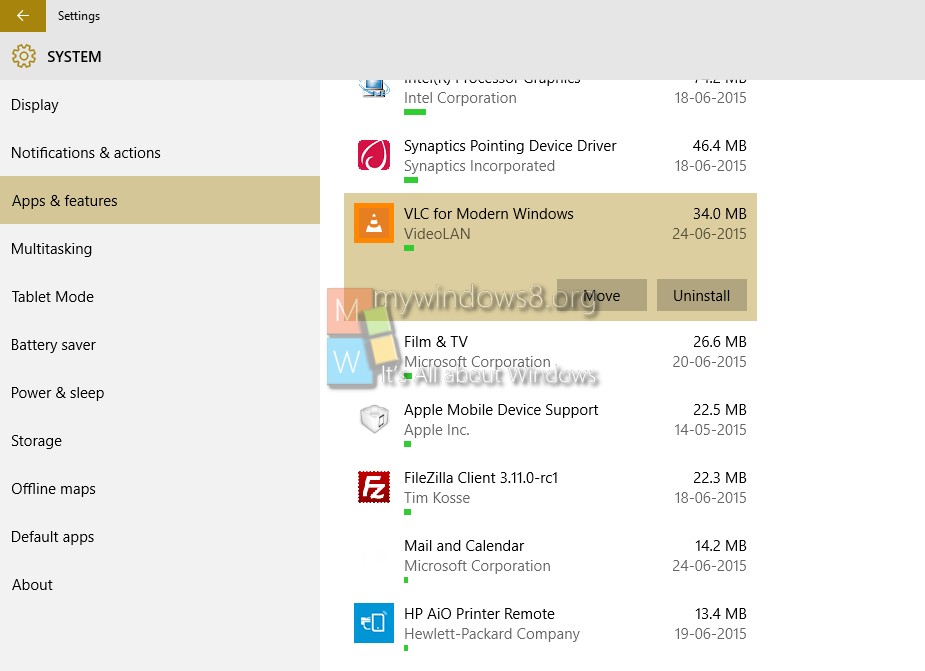
4. Select the Drive letter, where you want to move the application and click on Move.
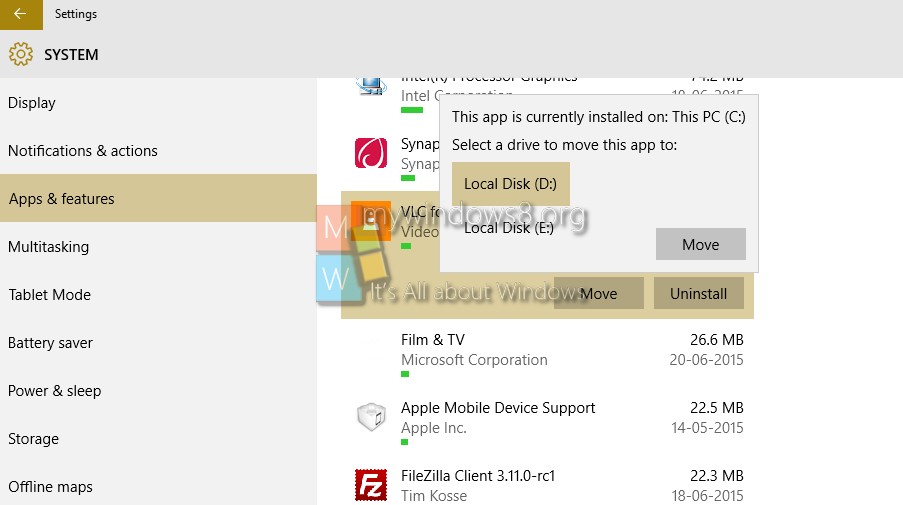
5. Wait for some time. And you can see that VLC Windows App has successfully been moved from C: to D: drive. After moving the app, for some reason size of VLC Windows App is showing as Unavailable. Though after moving the app we launched it and played some videos, we did not find any issue.
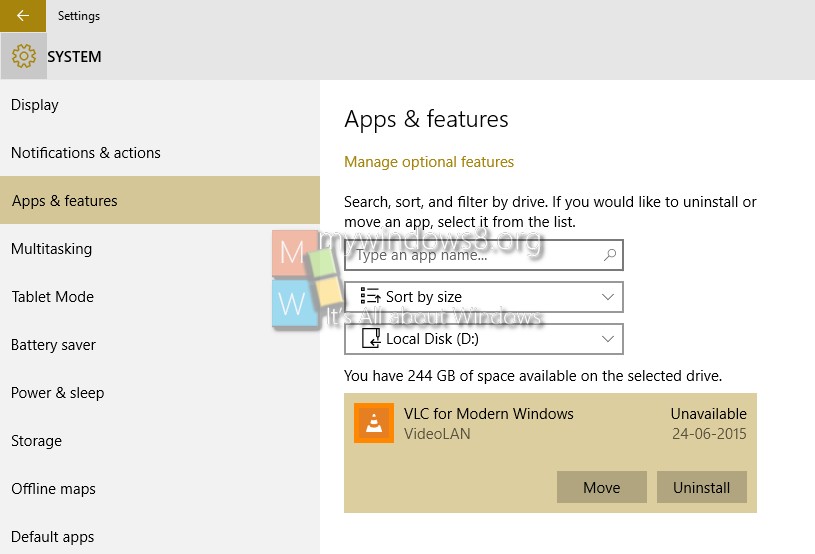
6. We tried the same thing with pre-installed Windows App like Sports, News, Money, Health & Fitness, Weather, Music, Games etc. We got error while tried to move these apps to some other drives. So till now, this feature can be used only on those Windows Apps, which you have installed from the Store. You will not able to move pre-installed Windows Apps and of course all the Desktop apps.