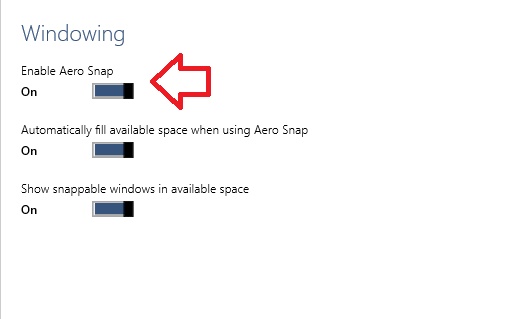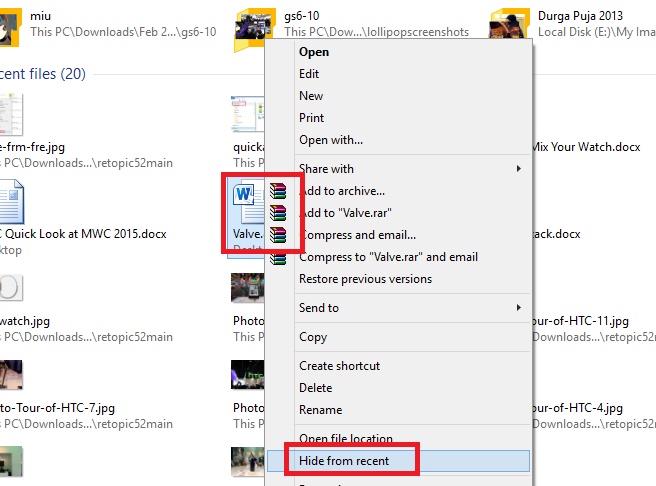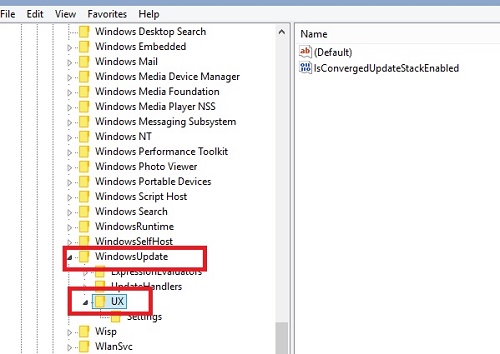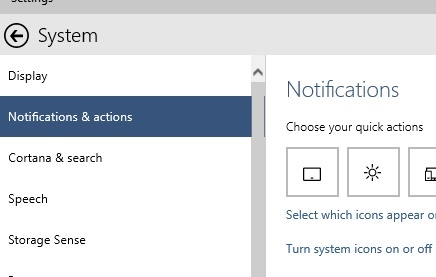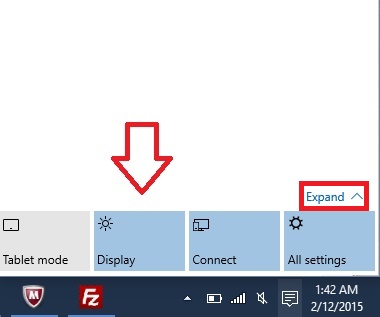How to Reset your Windows 10 from Settings?
The following tutorial will help you to Reset your Windows 10 PC from Settings. The Reset operation in Windows 10 reverts back the Windows...
How to Refresh Windows 10 PC without affecting files?
If your Windows 10 PC is facing any issue which you are not being able to figure out, you can reset or refresh your...
How to Turn On of Off Aero Snap in Windows 10?
The following article will help you to turn on or off Aero Snap in Windows 10. Standard window controls sometimes become the hard part...
How to Create a Clear Clipboard Shortcut in Windows 10?
This tutorial will help you to create a Clear Clioboard shortcut on your Windows 10 desktop. Clipboard is the temporary storage in computer which...
How to Hide Specific File or Folder from Quick access in...
If you want to hide a specific file or folder from Quick Access in Windows, then follow the steps below. It is definitely a...
How to Add Windows Update back to Control Panel in Windows...
Windows 10 Technical Preview build 9926 has included so many new changes in its user interface. One of the changes which has been noticed...
How to Enable or Disable Aero Shake in Windows 10?
Windows has a feature called Aero Shake which refrains windows from getting minimized or restored when the mouse movement shakes the active window back....
How to Open Run Command Prompt and other related apps From...
Opening a Command prompt is no big deal for people using Windows computers. But there is obviously something special and new in Windows 10....
How Customize Icons From The System Tray In Windows 10?
Taskbar contains several buttons or items which are of great importance to us. The panel where these icons prevail are known as System tray....
How to Customize Quick Action Buttons In Windows 10 Notification Center?
In Windows 8, there was nothing like a dedicated Notification area but it had a Charms bar which led users to navigate through PC...