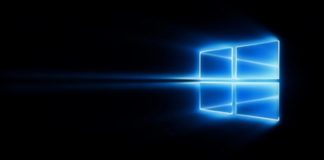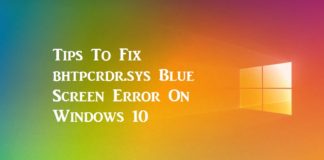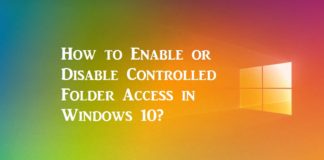How To Get Computer BIOS Settings Using The Get BIOS PowerShell...
With the GetBIOS module, you can do a plethora of things, such as, listing down local BIOS Settings, listing remote computer BIOS Settings, exporting...
How To Enable/Disable Sleeping Tabs In Microsoft Edge Chromium?
After adopting the open-source Chromium engine, Edge started offering better web compatibility with enhanced security features such as DoH. The Microsoft Edge running over...
How To Enable Or Disable Animate Controls And Elements Inside Windows...
Windows 10 by default uses animations to explain different functionalities. There are several animation controls, such as, Slow fade effect of scrollbar arrowsSlow fade effect...
Microsoft Edge Brings Password Monitor: Check Out What It Is?
Microsoft has recently announced that a new update is coming to Microsoft Edge browser. Among the several new features rolling in, sidebar search and...
How To Enable Or Disable App Launch Tracking In Windows 10?
Windows 10 personalizes your searching experience with an app launch tracking feature. This feature has several advantages. It allows you to access the most...
Tips To Fix bhtpcrdr.sys Blue Screen Error On Windows 10
bhtpcrdr.sys is O2 Micro SD card reader driver. During Windows 10 installation or update, this error may land up, causing your PC to go...
How To Enable/Disable Secure Sign-in With Ctrl+Alt+Delete In Windows 10?
Windows 10 has included a feature that adds a layer of security during the sign-in process. When this feature is turned on, you need...
How To Change Assistive Technology Sign-in Settings In Windows 10?
Windows 10 Assistive Technology is meant for assisting users with any physical limitations, such as poor vision, blindness, etc. There may be many other...
How to Enable or Disable Controlled Folder Access in Windows 10?
Starting with the Microsoft Windows 10 build 16232, the Controlled Folder Access is introduced in the Microsoft Defender application. The Controlled Folder Access allows...
How To Enable/Disable DNS Over HTTPS (DoH) In Firefox?
DNS stands for Domain Name System that helps browser and other tools resolve the requested domain names' IP addresses. Over recent development, DNS started...