Windows 10 has included a feature that adds a layer of security during the sign-in process. When this feature is turned on, you need to press Ctrl+Alt+Delete key combination on your keyboard, to activate the sign-in screen. The sign-in screen won’t appear unless you press Ctrl+Alt+Delete. Many times, hackers and malware applications display a replicated sign-in window, designed to compromise your Microsoft login credentials. When you enable this feature, you need to press Ctrl+Alt+Del to activate the lockscreen or sign-in screen. This will indicate the authentic lockscreen. In this article, I will show you how to enable sign-in with Ctrl+Alt+Del key combination.
Steps To Enable/Disable Secure Sign-in With Ctrl+Alt+Delete In Windows 10
1. Press Windows+R to launch the Run window. Now type netplwiz and click OK.
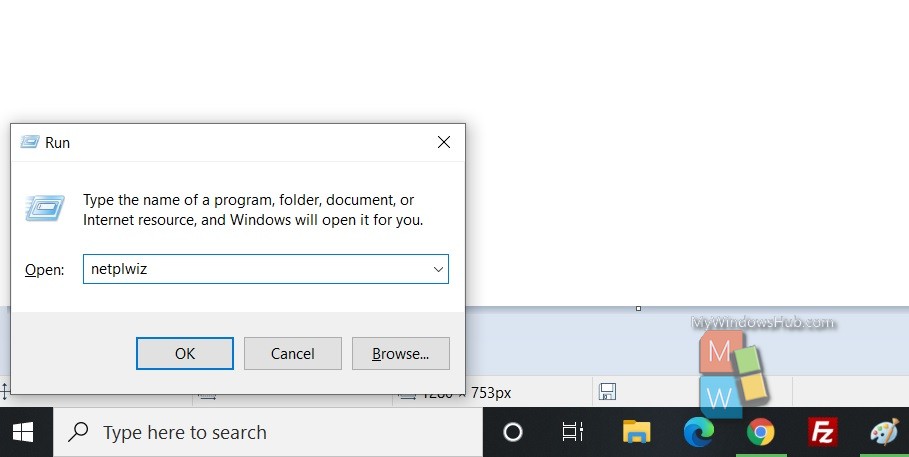
2. This will open the User Accounts settings window. Now, go to the Advanced tab. There you will find Secure Sign-in option. Under this, there is an option called Requires users to press Ctrl+Alt+Delete. Check the box beside, click Apply and then OK. This will enable the Sign-in with Ctrl+Alt+Del feature. By default, this feature is disabled. If you want to disable the option, you can do it anytime by unchecking the Requires users to press Ctrl+Alt+Delete option.
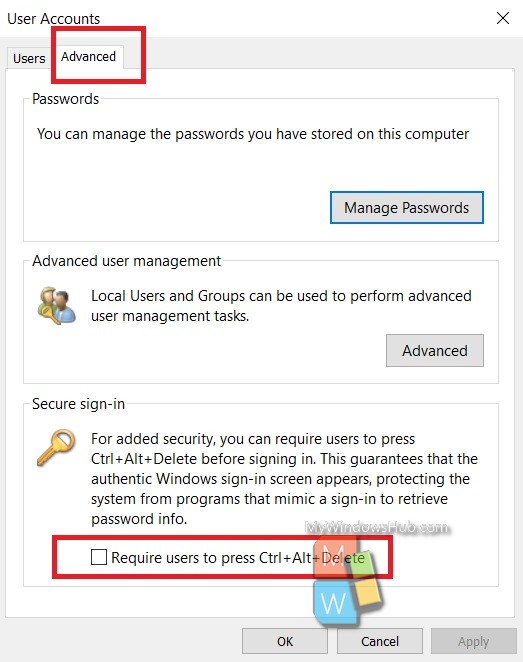
That’s all!

