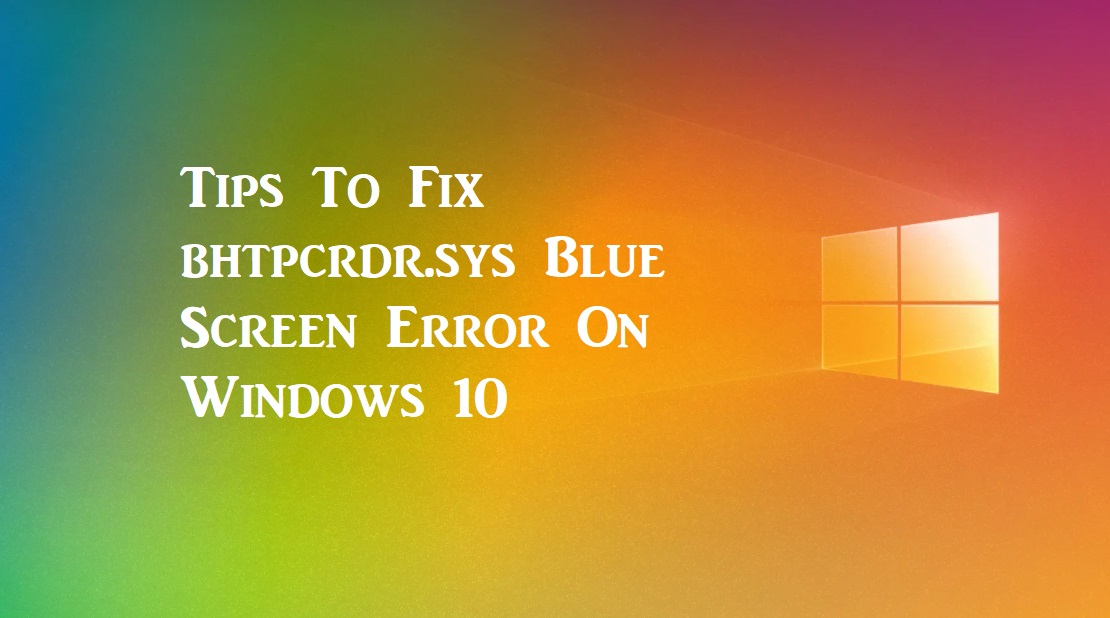
bhtpcrdr.sys is O2 Micro SD card reader driver. During Windows 10 installation or update, this error may land up, causing your PC to go into Blue Screen of Death Screen. The card reader file is located in the \%Windir%\%System%\drivers\ directory. This is a typical software bug and will hopefully get solved by any of the following methods.
Steps To Fix bhtpcrdr.sys Blue Screen Error On Windows 10
Check out the processes below:
Fix The Issue With Online Blue Screen Troubleshooter Guide
Microsoft has an online BSOD troubleshooter which can be used to fix these issues. The online portal will guide you through several scenarios for solving the error.
Rollback The Device Driver In Windows 10
Sometimes updating a driver may become harmful for the interest of your PC. The new version may unfortunately accompany a bug, which can cause havoc to your PC. If you find that a sudden issue has occurred just after updating the Driver, then the first and best solution to try out is to rollback the device driver to the earlier version.
Uninstall Or Re-Install Device Driver
You can try uninstalling the driver and then re-installing it. The process is simple. You can search the Windows 10 search panel, and type Device manager.
Or, Press Windows+R to launch the Run window. Type devmgmt.msc and hit enter to open the Device Manager.
Next, scroll down through the list and go to the Storage controllers section. Expand it, right-click on BayHubTech Integrated MMC/SD Controller and select Uninstall device. Then again right click on it and select Install.
Run Memory Diagnostics Tool
Use the Search panel of Windows 10, to open the Memory Diagnostic Tool. Before running the memory diagnostic tool, save all your unfinished work, restart the PC and then start the Memory Diagnostic Tool.
So, these are some of the methods you can try out to fix the bhtpcrdr.sys BSOD issue.

