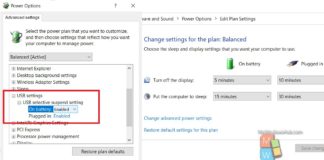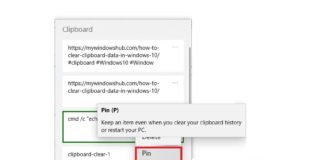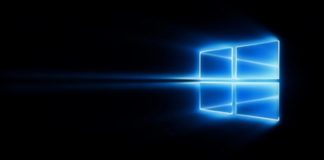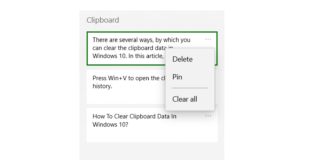How To Disable Touchpad When Mouse Is Connected To Your Windows...
Most of the time, we connect an external mouse to our Windows laptop for convenience. At the same, we face difficulties while typing as...
How To Add/Remove “USB Selective Suspend” Setting To/From Power Options In...
In Windows 10, the USB core stack supports the modified version is 2.0 of the Universal Serial Bus (USB) specification. It has a special...
How To Pin/Unpin Items In Clipboard History in Windows 10?
Windows 10 has included this amazing feature called clipboard history. Using this feature, you can keep a record of all the text you have...
URI Commands To Open Microsoft Store Apps In Windows 10
This article aims to provide Windows 10 users with a comprehensive list of Uniform Resource identifier commands (URI commands), used to open Windows Store...
How To Enable AHCI In Windows 10 After Installation?
AHCI stands for Advanced Host Controller Interface (AHCI). AHCI is a standard of Intel which specifies the operation of SATA host controller in a non-implementation-specific manner...
How To Create A Clear Clipboard Shortcut In Windows 10?
Windows 10 has included this amazing feature called clipboard history. Using this feature, you can keep a record of all the text you have...
How To Clear Clipboard Data In Windows 10?
Windows 10 has included a new feature called Clipboard history, using which, you can track history of copied items on your system. The process...
How To Enable/Disable Clipboard Sync Across Devices In Windows 10?
Copy paste are two functions we all perform while using Windows 10 or any computer or smartphones. If you need to copy and paste...
A List Of Special Characters And Their ALT Keyboard Sequences
Here is a list of special characters and their respective ALT keyboard sequences CharacterSequenceEAlt 69FAlt 70GAlt 71HAlt 72IAlt 73JAlt 74KAlt 75LAlt 76MAlt 77NAlt 78OAlt 79PAlt...
Complete List Of Shortcuts To Directly Open Pages In Settings In...
In Windows 10, you can customize most settings from the Settings app. It was heard that Microsoft will eventually transfer all other remaining controls...