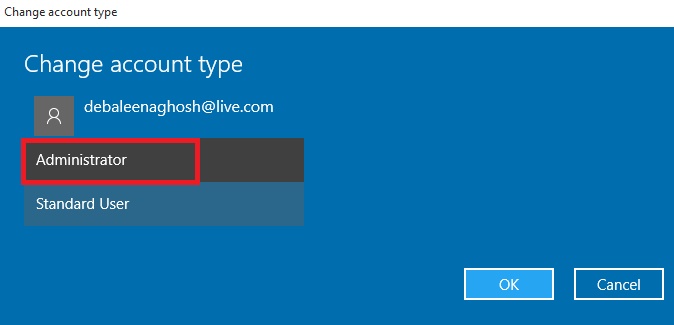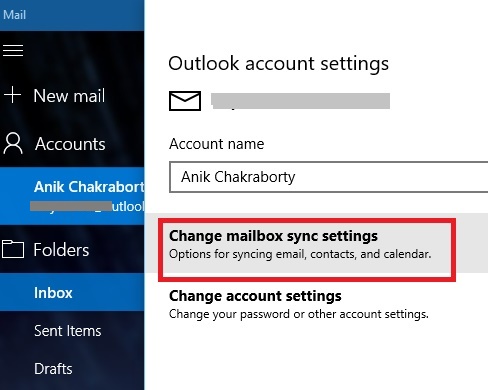How to View Full Details of All User Accounts in Windows...
The following tutorial will help you to get entire details of all the user accounts logged in your computer. The steps are very simple....
How to Change a Standard User Account to an Administrator Account...
With Windows 10, you can create two types of accounts, a standard account and an Administrator Account. The Administrator account will enjoy the Administrator...
How to Change Mailbox Sync Settings for Mail app in Windows...
Since few days we published many tutorials on the Mail App in Windows 10. The robust user friendly Mail App leaves a user...
How to Add Accounts in Mail app in Windows 10?
Windows 10 has introduced a robust, user friendly, customizable Mail application that let's you enjoy a large number of new features. The Mail app...
How to Rename Account in Mail app in Windows 10?
Windows 10 comes with a new Mail app that has incorporated a plethora of features. The new Mail app has support for...
How to add family members account in Windows 10?
We have seen that Microsoft has emphasized on the Live account or better say Microsoft account since Windows 8.1 and the same has continued...
How to solve “User Profile service failed the logon” problem in...
Windows sometimes fail to login the User profile correctly. If this problem occurs, then the user profile will show an error message "User Profile...
How to Move Users Folder to another Location in Windows 10?
The following tutorial will help you to relocate your Users Folder in Windows 10. This operation is never recommended by Windows but you can...
How to create Windows 10 User Accounts without Using Email address?
Windows 10 will allow users to create User Accounts so that the computer can be shared over multiple PCs. It is recommended that the...
How to create and remove Windows 10 User Accounts?
Windows OS helps you create new use accounts besides the administrator account. The user accounts will help users to sign in the computer with...