Windows 10 will allow users to create User Accounts so that the computer can be shared over multiple PCs. It is recommended that the user signs in the computer using a Live ID. However if you want to set your account for your child, you can create a local account without the need of a Hotmail. A local account does not require any Microsoft account to operate but a Microsoft account will be necessary while downloading apps. In that case, you are required to create an ID later on.
1. Tap on the Start Menu and go to PC Settings.

2. Tap Users and Accounts.
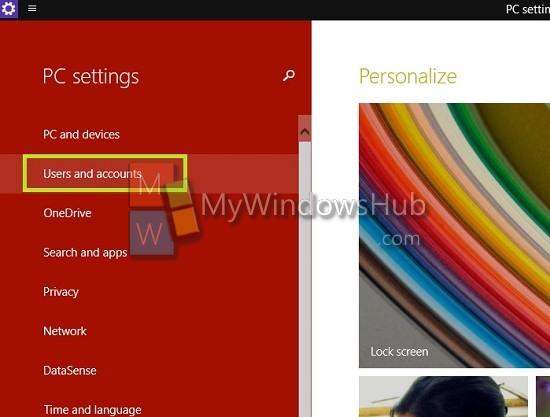
3. Click Other Users.

4. Tap on Add a User.

5. You will find an option, how will the user sign in?. Select Sign in without a Microsoft account.

6. You will get two options, the first one is opening a new Microsoft Live account and the second option is to create a local account. Select Local Account.

7. Enter your login credentials.

8. If you have created the account for your child, turn on Family Safety by checking the Family Safety option. Tap Finish to save changes.


