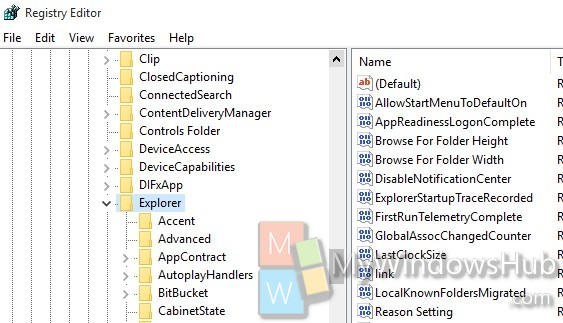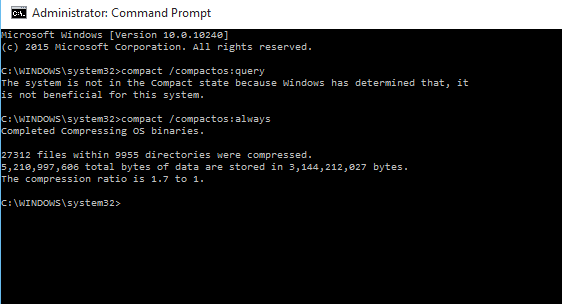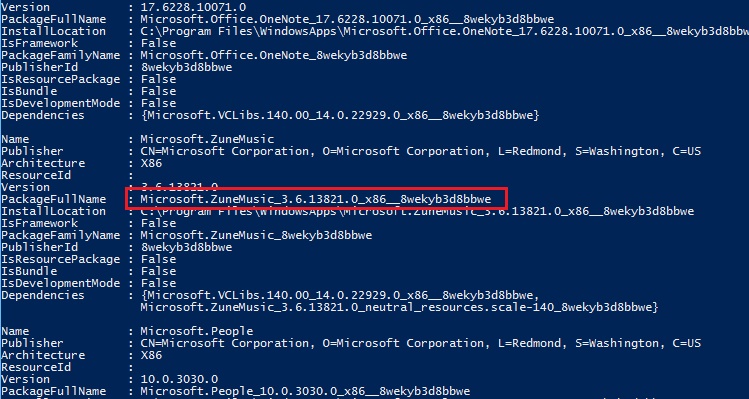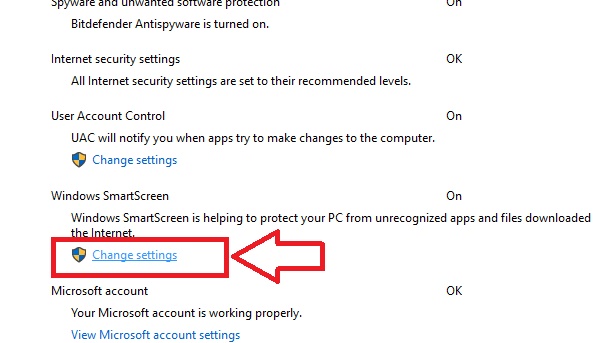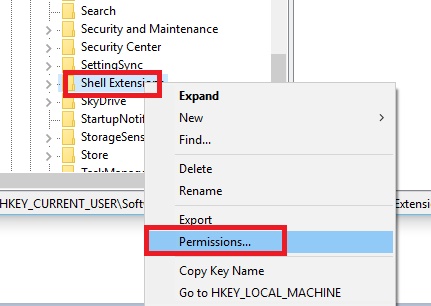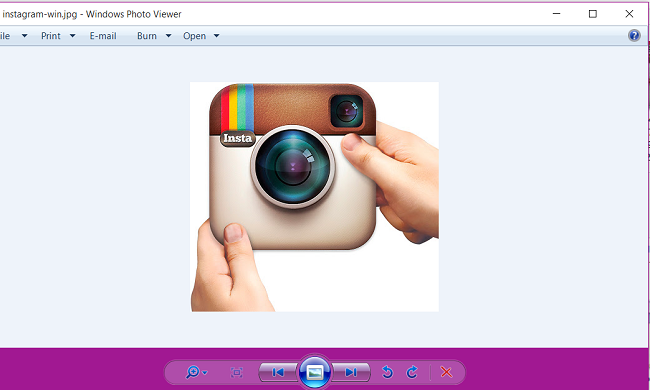How to Enable or Disable the Action Center in Windows 10?
Action Center is the stop for all desktop app notifications, toast notifications, warnings and alerts to garage. So Action Center is definitely something important...
How to Edit System Environment Variables for a user in Windows...
Windows 10 has two different places to handle the system settings, one is Settings and the other is the Control Panel. The new system...
How to Compress or Uncompress Windows 10 with Compact OS
Windows 10 has added several new features and Compact OS is one of the most useful additions. The Compact OS tool helps you save...
How To Remove Default Apps Using PowerShell in Windows 10?
Windows 10 has several innovative and useful built in Apps like People, Mail, Windows Store, Zune Music, Videos etc. While some apps are mandatory,...
How to Stop Windows 10 From Asking For Administrator Rights To...
Windows 10 reviews any app request when you want to access any app and asks for the Administrator rights if the application belongs to...
How To Take Full Permissions Control To Edit Protected Registry Keys...
Many a times, when we need to change certain settings in Windows OS, that are otherwise not possible to handle, we use the Registry...
How to train your Windows 10 computer to learn your handwriting?
Windows 10 has several touch sensitive devices which enables handwriting input. It often happens that the computer fails to recognize what you are writing....
Here’s how you can restore the Windows Photo Viewer in Windows...
Windows Photo Viewer is disabled by default in Windows 10. You can not change the default photo viewer from Photos app to Windows Photo...
Wi-Fi not available in Windows 10 after a new upgrade? How...
A recent update in Windows 10 has a severe bug which causes the Wi-Fi connection to completely go off. This is simply a...
How to Create List of All Encrypted Files on All Local...
The following tutorial will help you to list all the Encrypted files on all local drives in a single text file in Windows 10....