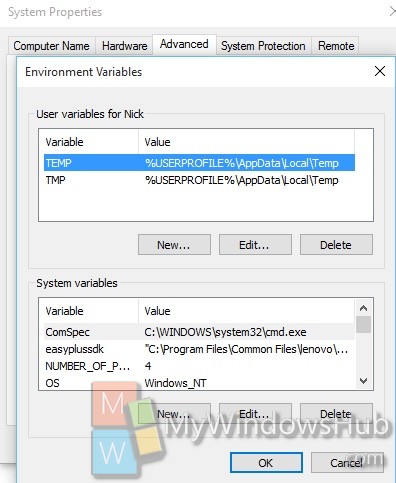Windows 10 has two different places to handle the system settings, one is Settings and the other is the Control Panel. The new system in Windows 10 has become more confusing now as the settings have been scattered between the Desktop Settings and the Control Panel. So this article will show you how to edit, add or delete System Environment Variables using Control Panel. Environment variables are strings containing information about the environment for the system. In order to edit the System Environment Vairables, you need to have Administrator Rights. Some software programs use the information to determine where to temporary files.
Steps to Edit System Variables for a user in Windows 10
1. Right Click on the Start Button and go to Control panel.
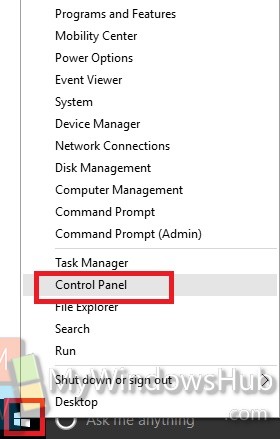
2. Now in the search bar copy and paste the following and hit Enter.
Control Panel\System and Security\System
Now click on Advanced System Settings.
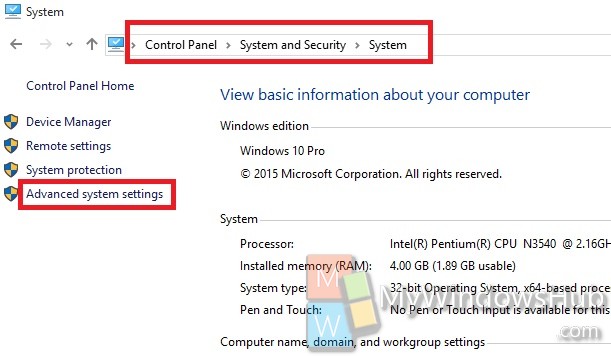
3. The system properties window will pop up and the Advanced tab will open. Click Environmental Variables.
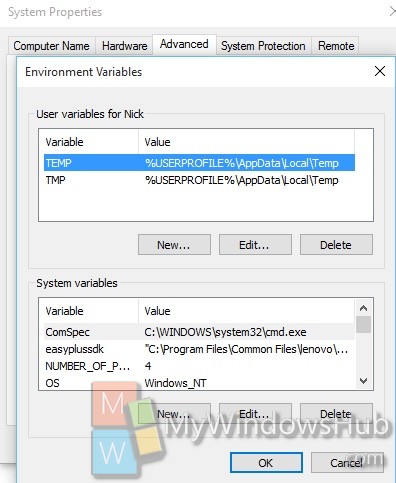
4. Now You can edit, add new environment variables and even delete them. When you are done, click OK to save the changes.