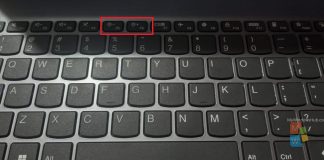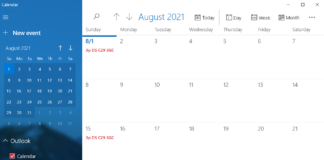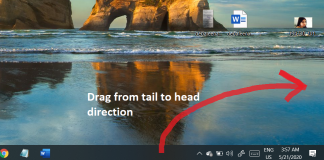How To Adjust Display Brightness in Windows 11?
Your external or built-in display's brightness level may need to be changed on occasion. For instance, a brighter screen may be necessary if you...
How To Turn On/Turn Off Week Numbers On Calendar App In...
In this article, you will learn how to turn on or off the week numbers on Calendar app in Windows 10. Calendar is an...
How To Check DPI Awareness Modes In Task Manager On Windows...
While using Windows 10, you must have seen there are certain applications, which are graphically appealing and have crisp and sharp images and fonts....
How To Customize The Taskbar On Windows 10?
All Windows OS users are well acquainted with the Taskbar. A taskbar in Windows OS is an element in the desktop user interface of...
A Complete List Of Narrator Keyboard Shortcuts in Windows 10
Microsoft has included the Ease of Access Settings in Windows 10 which are meant for the visually impaired people. As Microsoft believes, technology should...
How To Reset The Settings Of TouchPad On Windows 10?
The touchpad of Windows 10 is not as simple as it looks. Numerous functions are hidden in it. Each of them gets revealed with...
How To Choose Your Preferred Font For Handwriting Mode On Windows...
In Windows 10 Home and pro versions, you can enable on screen handwriting panel, just like on screen keyboard. The process of opening the...
How To Change Font Type Of Command Prompt On Windows 10?
If you have been using and observing Command Prompt for a while, you must be aware that the Command prompt always opens at a...
How To Disable Notifications From Specific Sender Apps On Windows 10?
Windows 10 provides its users huge freedom to customize settings and other features. The Action Center and Notifications have been hugely ameliorated. There are...
How To Disable Display of Reminders And VoIP Call Notifications On...
Windows 10 provides its users huge freedom to customize settings and other features. The Action Center and Notifications have been hugely ameliorated. There are...