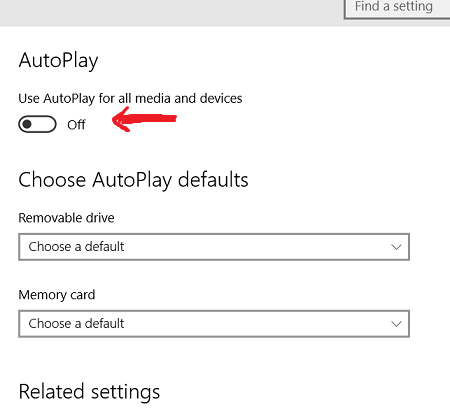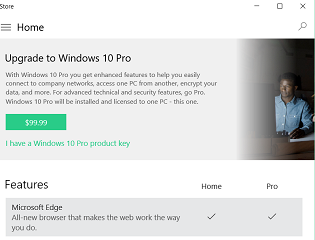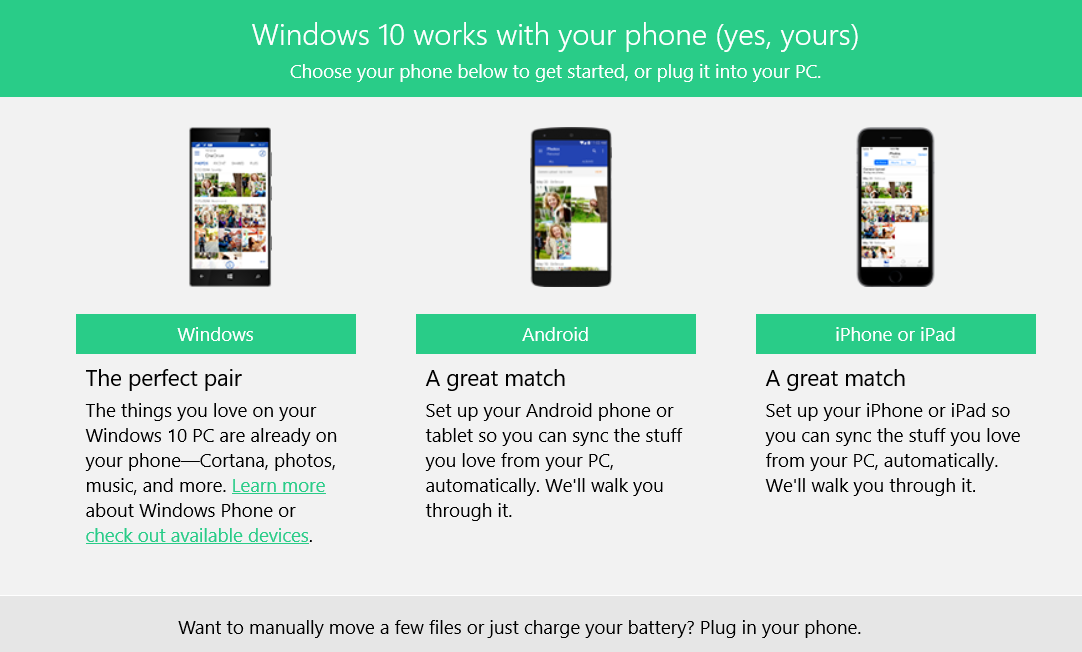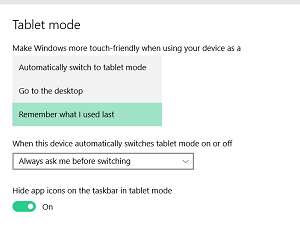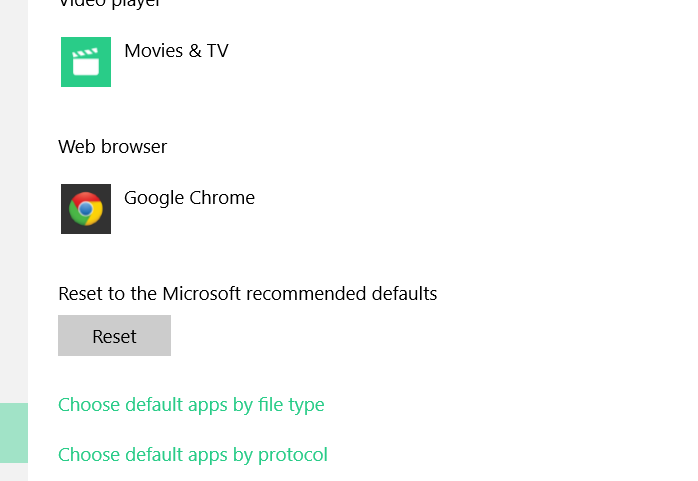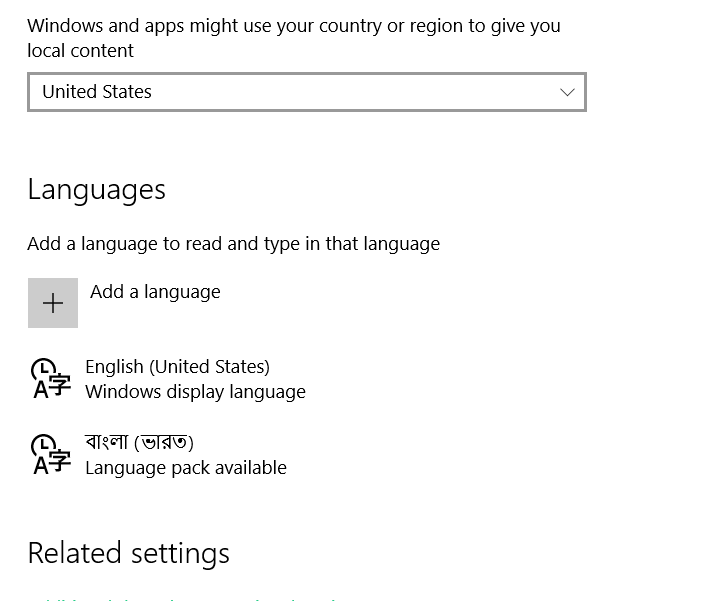How to turn off Autoplay for media files in Windows 10?
Windows 10 has an autoplay feature which will automatically play media files whenever you connect a flash device to your Windows 10 PC. However...
How to connect your wireless bluetooth mouse with your Windows 10...
In this tutorial, you will learn how to connect a wireless bluetooth mouse to your Windows 10 computer. Tablets generally need bluetooth mouse and...
How to enable ‘God Mode’ in Windows 10 ?
Windows operating system has a God Mode in it. As the name might suggest to be something supernatural or powerful, it's not but...
How to turn off autocorrect misspelled words in Windows 10?
Almost all of the tablets and phones of all platforms these days have the auto correction facility in keyboard. The autocorrect mode automatically correct...
How to upgrade your Windows 10 Home to Windows 10 Pro?
Many Windows users who have got the Windows 10 Home edition can now be upgraded to Windows 10 Pro Edition. The steps are very...
How to turn off Windows Update Delivery Optimization in Windows 10?
Windows Update Delivery Optimization feature helps in boosting up the download speed of your Windows Updates by enabling downloads from different places and apps....
How to sync apps via Windows Phone companion with your smartphone...
Phone companion app was introduced in one of the last few Preview Builds of Windows 10. The Phone companion app helps Windows 10 users...
How to disable Automatically switch to tablet mode in Windows 10?
Windows 10 is designed in such a way that it can be used for both desktops and tablets. Hence Windows 10 has come separately...
How to change your default browser from Microsoft Edge to some...
Microsoft has introduced the all new Microsoft Edge browser with Windows 10. Even though the browser is multi-faceted and versatile with fast browsing...
How to add new languages in keyboard in Windows 10?
This tutorial will help you to add new languages in Windows 10. Windows 10 is meant to be used both in desktop mode as...