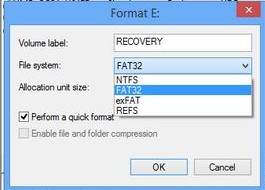How to Enable Boot to Desktop in Windows 8.1?
Most users use the Desktop more than any other window for computing. But when Windows 8 or Windows 8.1 starts, first it opens the...
How to Dock and Undock Apps in Windows 8.1?
Windows 8.1 allows to open multiple apps in a single screen in 50-50 share or with other ratios. This makes working very easy as...
How to Use Split Screen Mode in Windows 8.1?
Windows 8.1 has e brand new facility of using multiple apps in a split mode screen, that is splitting uo the screen spatially in...
Clover 3.0.365 adds browser-like tabs to Windows Explorer
Clover has totally taken the feel of Google Chrome by providing tabs to Windows Explorer in a very effective manner. As a matter of...
Discovering Used Drive Space for Metro Apps in Windows 8
This article will help you to find out Drive Space used for Metro Apps in Windows 8. Till now we used to view the...
What is ReFs File Support in Windows 8.1?
Microsoft is going to introduce many new features in Windows 8.1 like customization of Start Screen, Tiles, Search option, user interface to support multiple...
How to hide the full path in the title bar in...
This article will help you to hide or show the full path in the title bar in Windows 8 or Windows 8.1. The topmost...
How to Change How Long Notifications Stay Open in Windows 8?
Notifications in Windows 8 are small messages that pop up at the taskbar, whenever there is any urgent notice of updates in the operating...
How to Turn Navigation Pane Expand to Current Folder On or...
This article will help you to turn Navigation Pane Expand to Current Folder On or Off in Windows 8. In Windows 8, like its...
How to Open and Use Steps Recorder in Windows 8 /...
Steps recorder is a very useful tool, that captures and records the steps you performed for doing a certain task. If you have to...