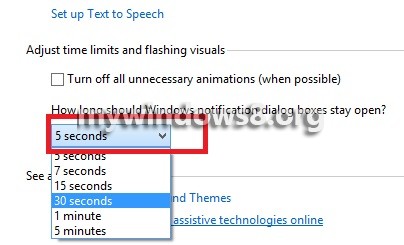Notifications in Windows 8 are small messages that pop up at the taskbar, whenever there is any urgent notice of updates in the operating system and the computer needs your consent. This notification is displayed on the screen for a certain period of time and then disappears, not fully, but can be found on clicking the arrow on the taskbar. However this time of display can be varied.

If the notification is displayed for too little time, it will disappear before coming to the notice of the user or, too long display time may become a matter of irritation. So a balance between the two is necessary. By default, the notification time is set to 5 secs and the following tutorial will help you to change it.
Steps to Change How Long Notifications Stay Open in Windows 8
1. Press Windows+X and select Control Panel.

2. Click Ease of Access Center.
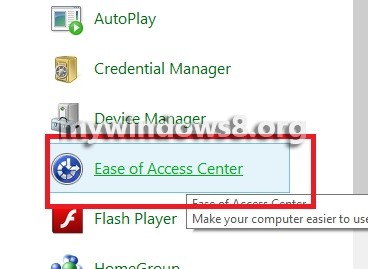
3. Now click on Use The Computer Without a display.
4. Now under the option How long should Windows Notification dialogue boxes stay open and select a time of your choice. Click OK and then Apply to save the changes.