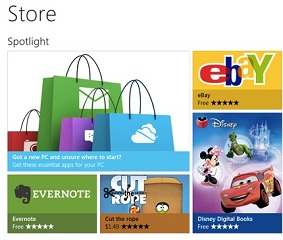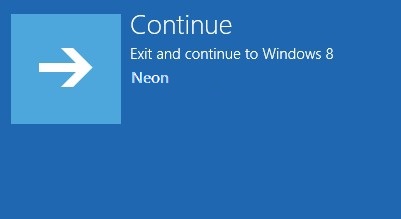How to disable automatic download of application updates in Windows 8...
This article will help you to disable automatic download of application update in Windows 8 store.
In Windows 8 by default, setting is set to...
How to start Windows 8 in safe mode?
This article will help you to start Windows 8 in Safe Mode.
What is safe mode?
Sometimes, after installing a new software or driver suddenly system...
How to make Computer press a key every (t) second in...
This tutorial will show you how to make Computer press a key every (t) second in windows 8. Suppose your computer goes to sleep in...
How to lock keyboard in Windows 8 to prevent keystrokes?
This tutorial will show you how to lock keyboard in Windows 8 to prevent keystrokes. This concept of locking a keyboard comes from the mobile...
How to Keep NumLock On upon Boot in Windows 8.1 /...
This tip walks you through the process to keep NumLock On in Windows 10 and Windows 8/8.1. NumLock is the short form of numeric lock...
How to change Operating System name in boot Screen in Windows...
It is possible to change Operating System name in the boot Screen. This article will show you how to so that in Windows 8.
If...
How to add new hard drive in Windows 8?
This article will help you to add hard drive in Windows 8 When there is shortage of storage space in our computer, we use external...
How to see recently used files on Windows 8?
This tutorial will help you to access recently opened files in your Windows 8 system. Recent folder contains the frequently accessed files or...
How to fix blue screen of death in Windows 8?
If you want to fix Blue Screen of Death in Windows 8, refer to the following tutorial. What is Blue Screen of Death?
The Blue...
How to enable or disable AutoPlay in Windows 8 ?
This tutorial will help you to enable or disable AutoPlay feature in Windows 8. This tutorial is equally applicable for other versions of windows,...