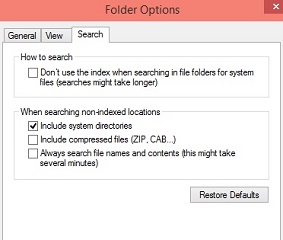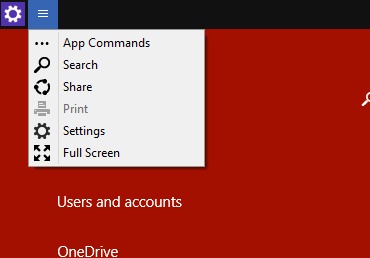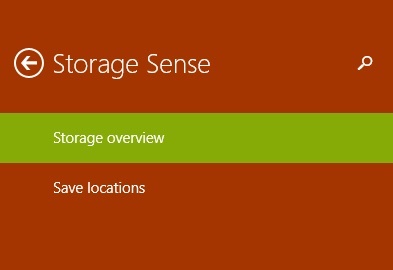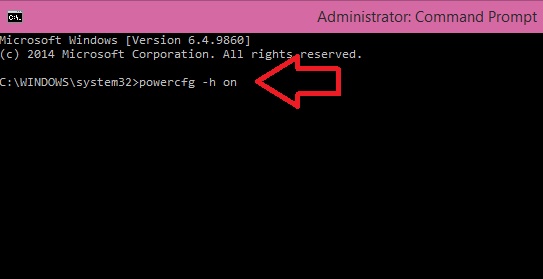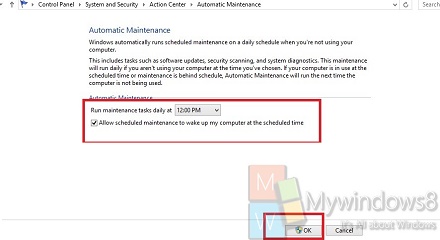How to Clear Information from Live Tiles in Windows 10?
In Windows 10, the Start Menu is combined with the all apps screen. The conventional Start menu and the Live Tiles are combined in...
How to Open Folder Options in Windows 10?
Folder Options is an important aspect in Windows operating system and it is needless to say the importance of folders. Folders are the building...
How to open Charms Bar in Windows 10?
Charms bar is a narrow strip which contains the most important fundamental functions of Windows operating system Search, Share, Start, Devices and Settings. Charms...
How to access Storage Sense in Windows 10?
Storage Sense is an entirely new feature which has been incorporated in Windows 10 technical Preview Build 9879. Any previous build will not have...
Hibernate Mode: How to Enable or Disable it in Windows 10?
Hibernate Mode in Windows is an extremely useful feature especially for laptops. The Hibernate Mode works same as the Sleep mode but has some...
How to view Power Plan Settings in a Text File in...
A power plan is an amalgamation of hardware along with system settings that takes care how your computer makes use of power. Power plans...
How to change Automatic Maintenance Settings in Windows 10?
The maintenance activity currently present in Windows is totally planned to execute silently with minimal user interaction and reduced influence to the overall functioning...
How to Turn On or Off Battery Saver in Windows 10?
Battery is a crucial aspect in any electronic gadgets be it mobile, tablet, laptop or a smartphone. This is something you cannot avoid. Windows...
Windows 10 management capabilities will enhance
Windows 10 not only promises to bring for its consumers some copious numbers of features, there are plenty of features waiting for users...
How to Open and Change App Settings of Universal Apps in...
Windows 10 has come up with an entirely new getup of the Universal apps or modern app whatever you call. The Start Screen has...