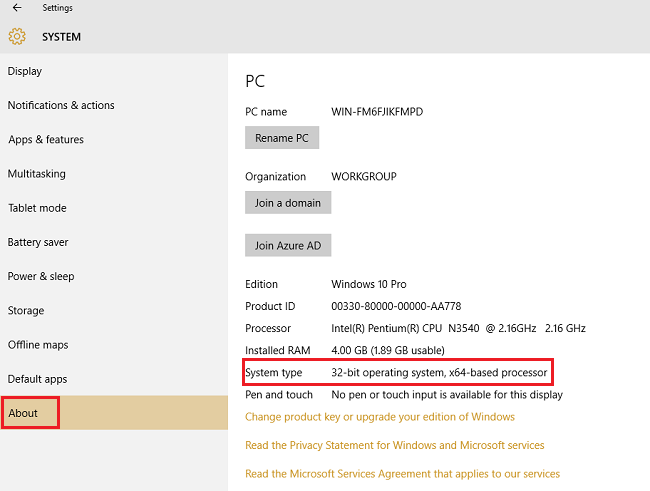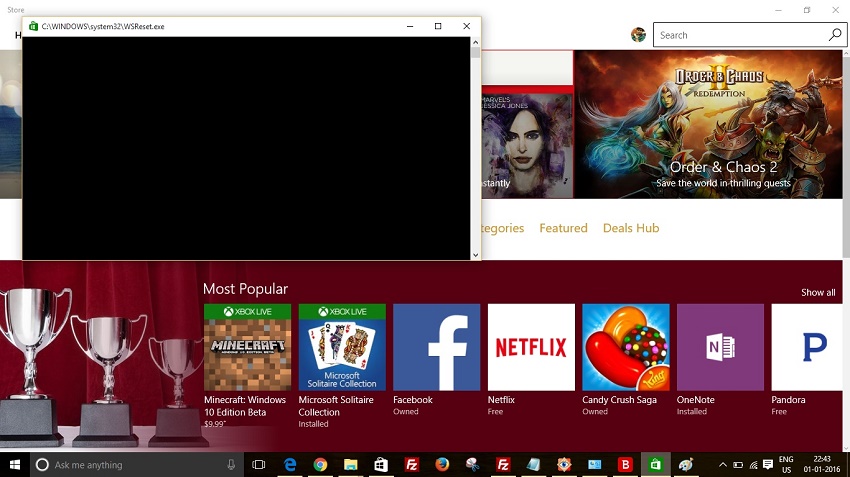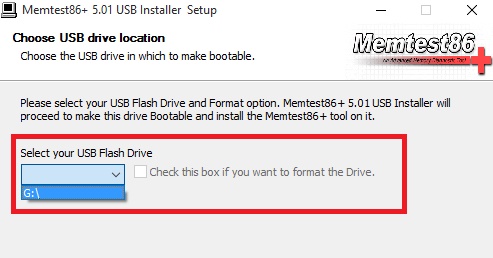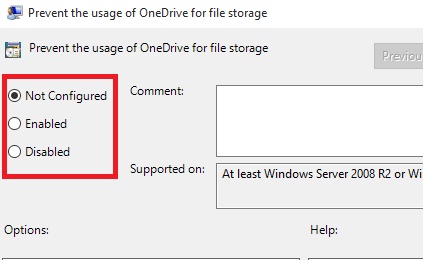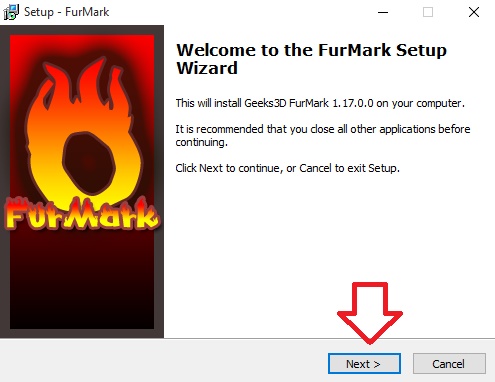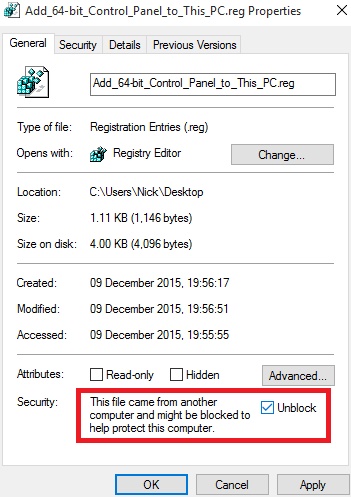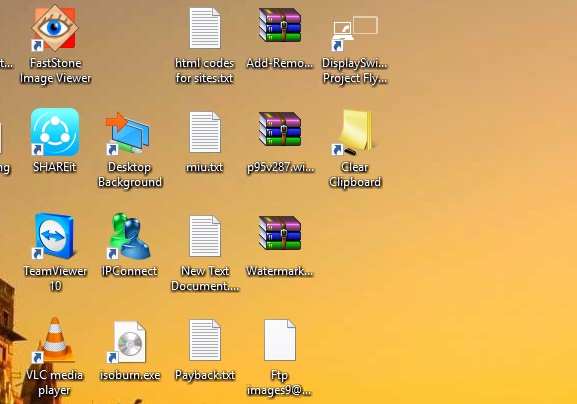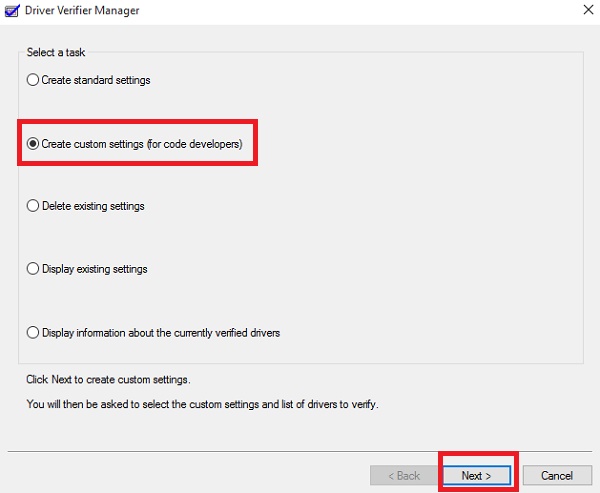How to Determine if Running 32-bit (x86) or 64-bit (x64) Architecture...
The central processing unit is the backbone of a computer and is responsible for performing all the important and pivotal roles in a computer....
How to Clear and Reset the Store Cache in Windows 10?
Many a times, users face problem in opening or updating the Windows Store. Two of the most potential solutions are clearing and resetting the...
How to test RAM with MemTest86+?
MemTest86+ is a software tool that tests the capability of RAM. When the test is run, the RAM will accept and keep random patterns...
How to Enable or Disable OneDrive Integration in Windows 10?
The following tutorial will help you to disable OneDrive Integration in Windows 10. Following the same process, you can turn it back on. Windows...
How to Turn On or Off Internet Explorer in Windows 10?
With the advent of Microsoft Edge browser in Windows 10, the Internet Explorer is rarely used by people. If you are no more fond...
How to Stop Receiving Insider Preview Builds in Windows 10?
Before the official launch of Windows 10, Microsoft started a Windows Insider Program and registered Insider users used to receive Insider Preview Builds either...
FurMark: How to Stress Test your GPU ?
Furmark is an intensive OpenGL benchmark system used for stress testing GPUs of a computer. This tutorial will guide you to stress test your...
How to Unblock a File in Windows 10?
There are many files which deal with the security of your system, for e.g. the Registry files of your computer or any such files...
How to Rebuild the Icon Cache in Windows 10?
Icons are used to help people identify anything more suddenly and easily. Hence, Windows has a pool of icons for all its Apps, shortcuts...
Enable and Disable Driver Verifier in Windows 10
Driver Verifier is a utility tool which is used to verify the operablity or functionality of Microsoft Drivers or other third party drivers by...