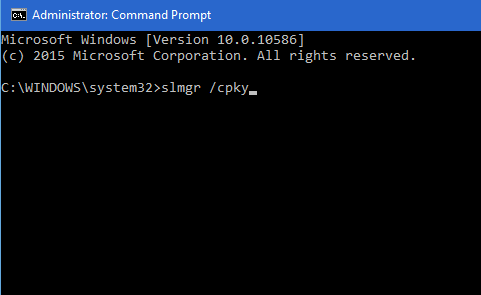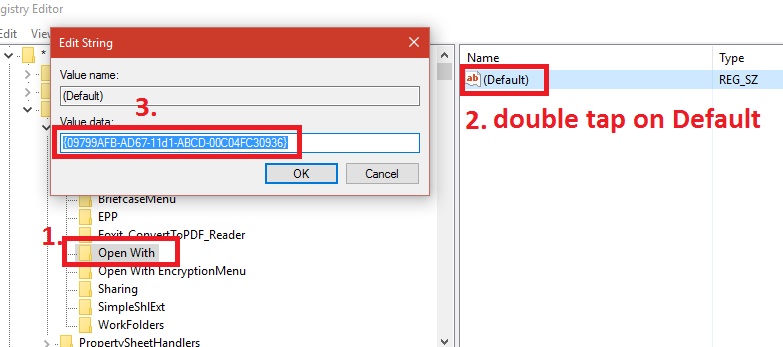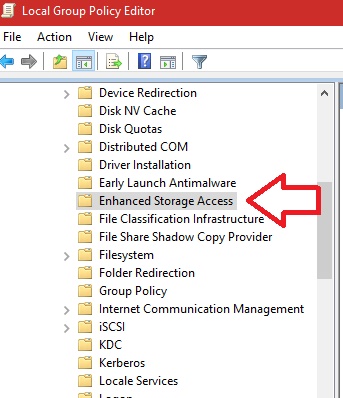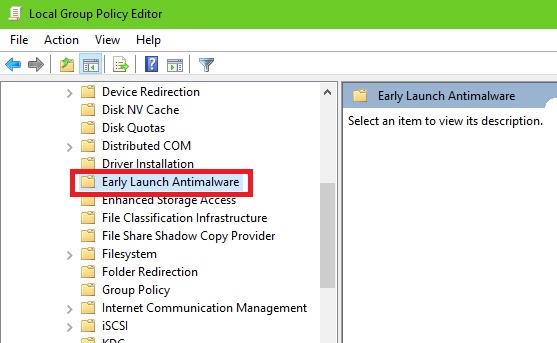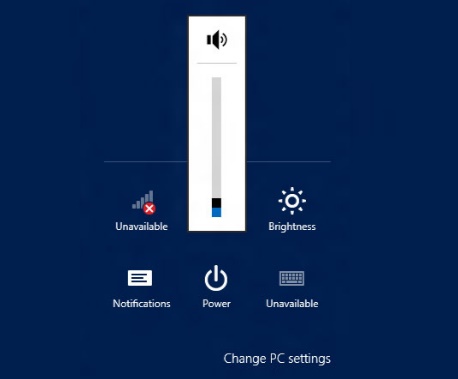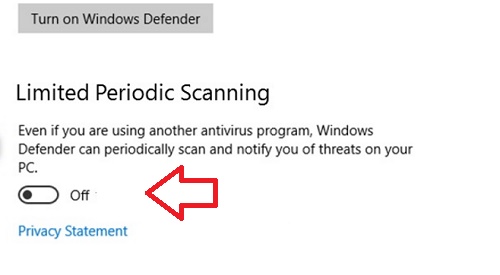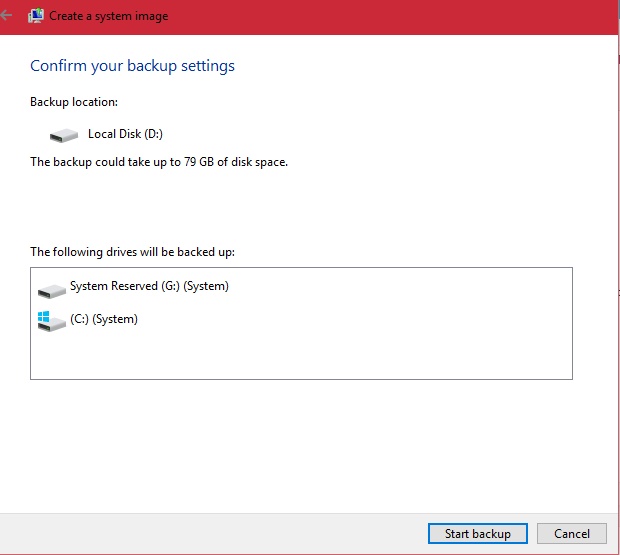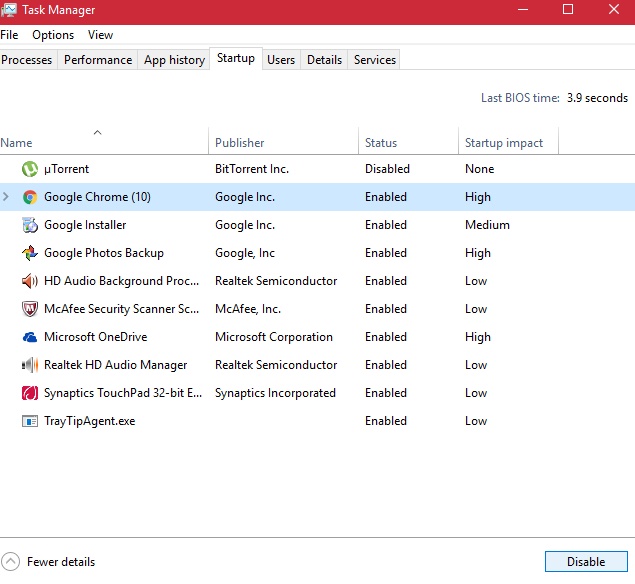How to Clear Windows Product Key from Registry in Windows?
Whenever you install Windows in your PC, the product key gets installed in your computer's registry. Even though, the product in registry can be...
Bringing back the missing ‘Open With’ Option in a buggy Windows...
In Windows operating system, Open With is a very important option in the right click context menu. When you have multiple applications for opening...
How to Enable IEEE 1667 silos on your Windows 10 computer?
The following tutorial will help you to enable IEEE 1667 silos on your Windows 10 computer. According to IEEE, IEEE 1667 provides a transport-independent...
How to Manage Anti-Malware Boot Start Driver Initialization Policy in Windows...
The following tutorial will help you to manage anti-malware boot start driver initialization policy in Windows 10. With the advent of highly efficient anti-malware...
How To Get The Windows 8 Volume Control In Windows 10?
Windows 10 is appreciated not only as a standalone operating system but also because it overcame all the annoying issues that users encountered with...
How to Turn On or Off Windows 10 Limited Periodic Scanning...
Windows 10 Build 14352 has introduced a new feature to Windows Defender, and it;s called the Limited Periodic Scanning. This feature is new and...
How to Create a System Image in Windows 10?
This tutorial will help you create a system image in Windows 10. System images are the dupes of the original system disks and can...
How To Perform a Clean Boot in Windows 10?
In Windows operating system, a clean boot helps in starting the operating system with minimal set of drivers and startup programs. When Windows boots...
How to Check BitLocker Drive Encryption Status for Drive in Windows...
BitLocker (codenamed Cornerstone and formerly known as Secure Startup) is a full disk encryption feature included with select editions of Windows Vista and...
How to Enable or Disable to Format with ReFS File System...
First check out the concept of ReFS File System as mentioned by Microsoft:
Windows customers want a cost-effective platform that maximizes data availability, scales efficiently...