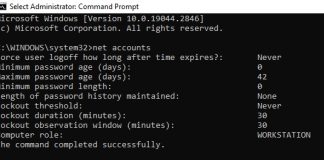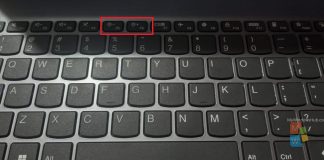Essential Features Every Online CRM System Should Have
Every business that aims to streamline its customer management needs a reliable online CRM system. These systems are vital for managing customer interactions, sales...
How to Change Account Lockout Threshold for Local Accounts in Windows...
The number of unsuccessful sign-in attempts that will result in a local account being locked is determined by the Account lockout threshold policy option....
How To Adjust Display Brightness in Windows 11?
Your external or built-in display's brightness level may need to be changed on occasion. For instance, a brighter screen may be necessary if you...
How to Use Windows 10 Activity Monitor to View OS and...
You can download Windows updates and Windows Store applications from sources besides from Microsoft thanks to delivery optimisation. Only Microsoft, Microsoft and PCs on...
How to password protect a text file on Windows 10?
It's a smart idea to password-protect any text files that contain private information. Although text files cannot be password-protected natively on Windows, you may...
How to repair MP4 and MOV on Windows and Mac?
Video files have various elements, such as bitrate, header, frame rate, codec parameters, etc. If any of these elements get damaged due to any...
How To Create A Shortcut For Hyper V Machine In Windows...
Hyper-V is a Microsoft proprietary tool that enables running virtual machines over a physical host. These virtualized machines are like any physical machines running...
How To Turn On or Off Hardware Accelerated GPU Scheduling in...
No matter how efficient your CPUs are, there's always a need for extra hertz cycles for graphics processing. Although modern systems are equipped with...
Xbox App For Windows: Performance Indicators & Navigation Improvements
Microsoft has recently announced the June 2022 update for Xbox App. The updates will roll out for both Windows 10 and Windows 11 respectively....
Windows Showing Ethernet Icon Instead Of Wi-Fi
Windows operating system displays a Wi-Fi signal icon on the system tray of taskbar when your computer is connected to Wi-Fi connection. Again, if...