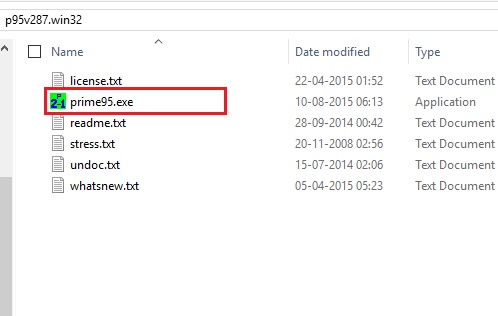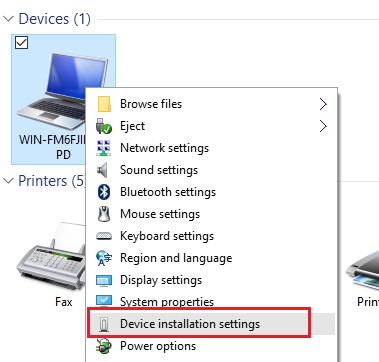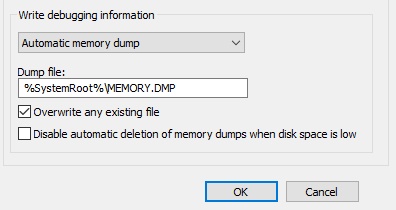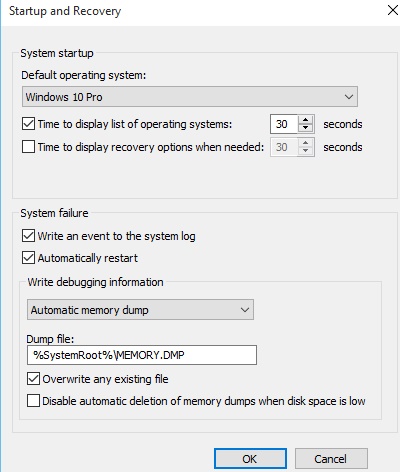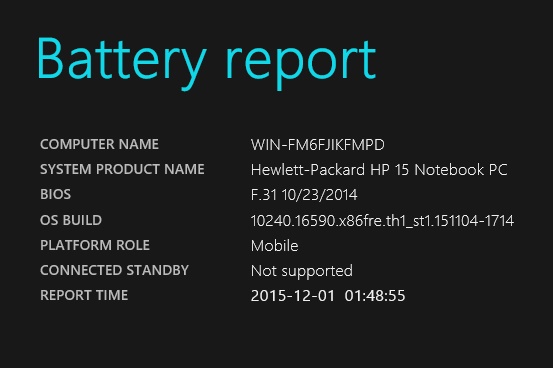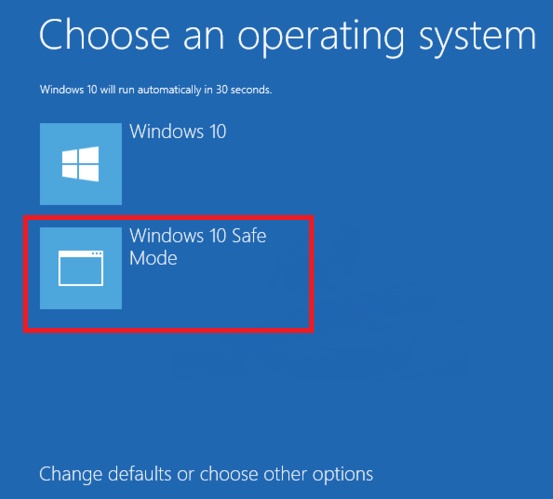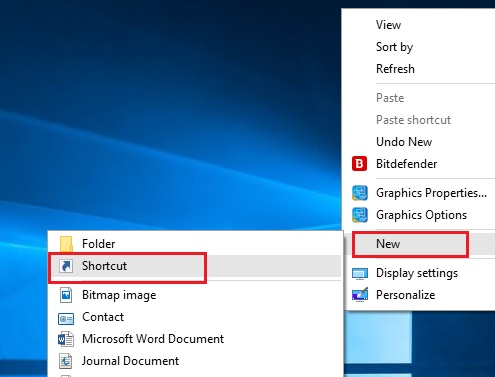How to Stress Test your CPU using Prime95 ?
Prime95 is a third party software application that helps you stress test your CPU and check the stability of your computer. Nowadays, most of...
How to Turn On or Off Automatic Device Driver Installation in...
Device Driver Installation is an important aspect of your computer. It installs the latest drivers and icons in your computer from time to time....
How to Configure Windows 10 to Create Dump Files on BSOD?
One of the most annoying bugs in a Windows computer is the BSOD (Blue Screen of Death). When the BSOD takes place, a dump...
How to Change Compatibility Mode Settings for Apps in Windows 10
Most of the modern days apps for Windows are compatible to run with latest versions of Windows. There are some apps which have not...
How to Choose a Default Operating System to Run at Startup...
If your PC has two or more operating systems installed in your computer, then one of the operating systems is chosen as default. This...
How to Change Time to Display List of Operating Systems at...
When you have two or more operating systems installed in your computer, then all the operating systems show up at the Startup. The options...
How to Generate Report of Battery Usage in Windows 10?
Battery is the backbone of any device and hence Battery usage is of great concern. Battery usage report can be generated in Windows 10...
How to Check if last Boot was from Fast Startup, Full...
Windows 10 has three Startup Options, one is the Hybrid Startup, the Full Shutdown and the Hibernate mode. By default the Hybrid Startup is...
How to Add Safe Mode to Boot Options in Windows 10?
Whenever anything goes wrong in your computer, then booting it in Safe Mode is the easiest solution. There are general three types of Safe...
How to Create an Advanced Startup Options Shortcut in Windows 10?
Advanced Startup option in Windows 10 opens a pool of startup options for users. You can boot from a Disk, restore, refresh your computer...