If your PC has two or more operating systems installed in your computer, then one of the operating systems is chosen as default. This means one of the operating systems will start booting automatically after the time of wait elapses, even if you have not chosen any operating system. So choosing the default operating system is very important. If you use a single operating system more often, then set that OS as your default OS. The following tutorial will help you choose default OS to run at Startup in Windows 10.
Steps to Choose a Default Operating System to Run at Startup in Windows 10
1. First of all right click on Start Menu and go to Control Panel.
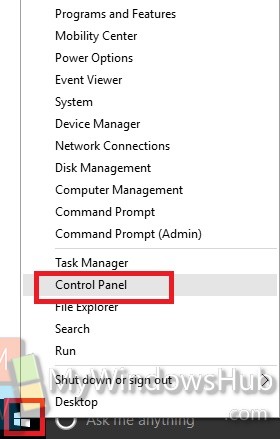
2. Go to System and Security. Click on System. Now click on Advanced System Settings.
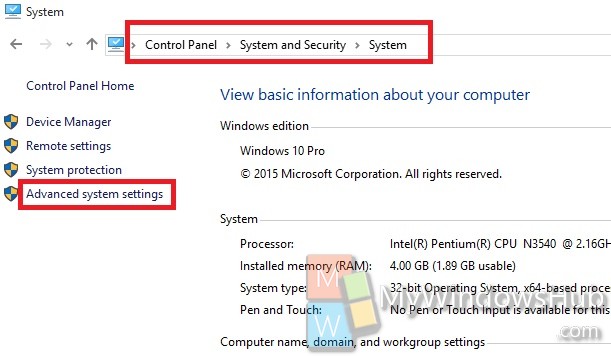
3. Go to Advanced tab. Tap on Settings under Startup and Recovery.

4. Under Default Operating System, you will find the dropdown box for choosing the default operating system. Choose the desired option and save the changes.



You can make a shortcut on your desktop/taskbar
and make this the location >>>>
>>>> C:\Windows\System32\shutdown.exe /r /o /t 0 /f
give it any name and save
I use this shortcut daily
Greetings
I love your site
Thanks Peter, thanks for sharing it 🙂
Cheers
Nick
I’ve installed Windows 10 on C:/ Drive and Windows 7 on D:/ drive . I’ve selected Windows 7 as default OS at Start up. But when I shut down Windows 10 and again start my Lappy, it starts Windows 10 only without showing OS boot options. How can I resolve this issue ?
Please use EasyBcd to install grub …you can look on youtube
it was realy usefull
thank youuuuuuuuuuuuuuuuuuuuuuuuuuuuuuuuuuuuuuuuuuuuuu
THANKS!!!!!!!
Great service you provide. My pc always has opened in Win 10 until a week ago Now only in Win 7. I followed your instructions that went perfect until I got to default operating dropdown only Win 7 shows in the dropdown box nothing else??? Any ideas???
Thanks for all you do!,
Jimi
Hi,
Thank you for sharing. I was wondering if you could help me please.
I had 2 OS (W7 and W10) so I deleted W7 but it seems that I didn’t change correctly from where to boot first and now my laptop does not open, I would like to know if I can maybe from F8 or setup change the option to now boot from W10 please.
ThannQ