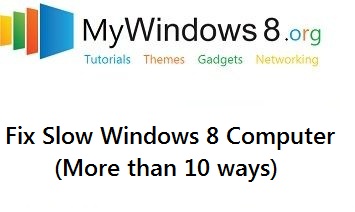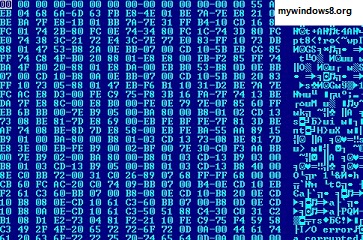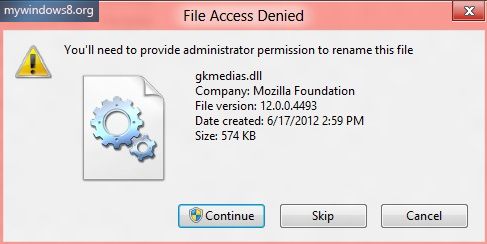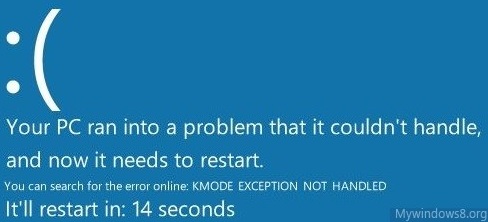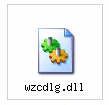How to fix slow Windows 8 computer?
In this article I have discussed ten possible ways to fix a slow Windows 8 computer. Following this article you can make your Windows...
Change file extensions in windows 8
This article will help you to change file extensions in Windows 8. What is Filename Extension?
First let us throw some light on what...
Change File Extensions Using Command prompt
Using Command Prompt you can easily change File Extensions.
File name extensions can be considered as a type of metadata. It is the sub-string which...
How to fix file associations in Windows 8?
This article will help you to fix file associations in Windows 8. Following this tutorial you will able to set or change a default...
How to block applications from connecting to Internet using firewall in...
By configuring Windows Firewall specific applications can be blocked from accessing Internet. What is Firewall? A Firewall keeps a computer network safe and secure. Windows...
How to fix MBR in Windows 8?
This article will help you to fix Master Boot Record or MBR in Windows 8.
Master Boot Record :
A boot sector is a part of...
How to grant permissions in windows 8?
To provide strong security, Windows 8 has provided you more strict access to permissions of files and folders. When you download files and folders,...
Blue Screen Error BSoD in Windows 8
Blue screen death is a common problem in the preview versions of Windows 8. After the final release of Windows 8 the blue screen...
How to fix Wzcdlg.Dll error safely ?
This article will help you to fix Wzcdlg.Dll error safely. If your Windows OS (Windows 8, 7, Vista or XP) is showing “Cannot find...
How to prevent users from uninstalling Windows 8 (Metro) applications?
This article will show you how to prevent users of your computer from uninstalling Metro applications in Windows 8. Follow the tutorial below.
By default...