To provide strong security, Windows 8 has provided you more strict access to permissions of files and folders. When you download files and folders, you are often unaware of the source of such files and do not hesitate to download them. But such files may contain hidden malicious scripts and malwares. These malwares attacks your machine and tries to get access of the root system or admin and exploit the Operating System thus leading to system crash and destruction of all machine vulnerabilities. So your machine must have the ability to restrict root access from the unauthorized sources. The Windows 8 provides this by robust security settings and makes it difficult for suspicious scripts to destroy your computer. File permissions is such a set of rules that deals with prevention of the machine from viruses and takes control over system files. This granting of permissions can be changed by only administrator.
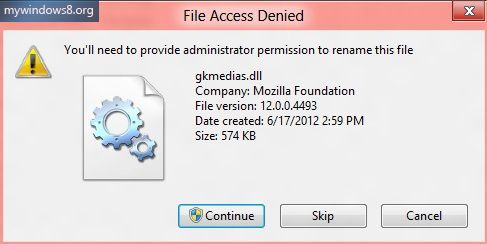
Generally administrators are not allowed to change these settings. They can only execute such files, but by tweaking the Advanced Security essential, settings can be changed. When you want to change, rename or edit any system files, it will deny file excess and you have to change the property. But if you’re granted such permissions you can change the files easily by signing in as administrator. To see whether you’re granted permissions to write, select the file, right click and go to Properties. Then Go to Security tab, select Administrator and see if there is a tick mark beside Write option. If it’s there it means you can change the system file without any trouble. But if not, you have to do it manually.
This tutorial will help you in changing permissions and ownership through the steps below.
Steps to grant permissions in windows 8
1. Select the system file, for which you want to grant permission, right-click on it and click on Properties.
2. Now in Security tab, select Administrator, and see if there is the tick mark beside Write.

3. If no tick is there beside Write, click on Advanced.

4. Now, “Advanced Security Settings” opens. See that the owner is something other than Administrator. Here it is SYSTEM. Click on Change beside Owner.
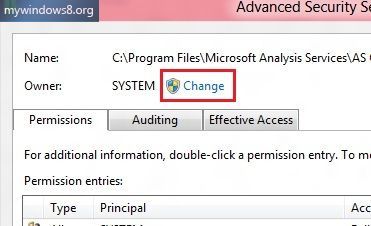
5. “Select user or Group” Window opens and then click Advanced.
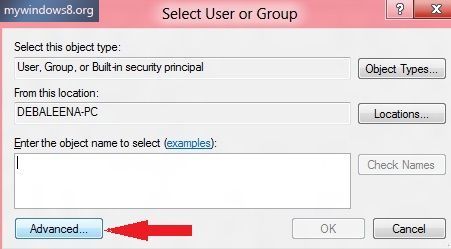
6. In the new Window, click Find Now.
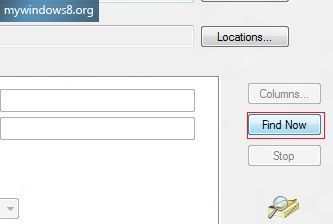
7. Select Administrators from the Search results and click “OK”. Click “OK” again to confirm.
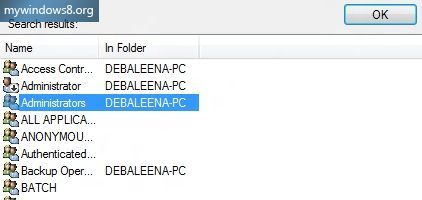
8. Click “Apply” and “Ok”. You’re done.
9. Now you go to Security tab of “Properties”, you’ll find Write option allowed.
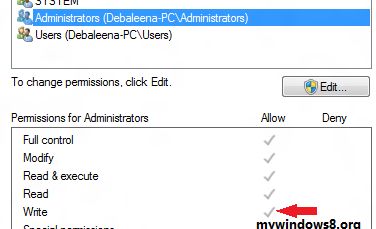
Access permission can be granted using Elevated Command Prompt also.


Very Nice. But you could also use “Take Ownership” method.
It’s a general Grant Permission tutorial. Taking Ownership has been also discussed before.
Hello Debaleena,
I think its brilliant that you so knowledgeable, I have (at the moment) 2 really odd problems. 1. I am trying to grant myself Full control over the drivers\etc folder, in particular (hosts). However for the life of me I cannot get access.
2. I am trying to backup my entire disk, including system files, but the required tick box is GREYED out and I have no idea how to Ungrey it .
Any advice you could offer me would be absolute Major appreciated(but be warned it may result in a proposal of Marriage)
Hope you can help.
Hi Charles,
1. Follow the steps metioned above to get full control over the Hosts file. You may also Take Ownership Hosts file to edit or replace it.
2. I don’t know why are you trying to take backup of your system files manually. You may follow the link below, I think that will serve your purpose.
http://mywindows8.org/create-recovery-drive-in-windows-8/
thanks ….. yar 😀
You are welcome!!
Hi Debaleena,
I thank you very much for replying, I did not really expect a reply (especially as today is Saturday). Thank you.
I will follow you instructions and inform you of my results.
Once again. Thank you.
Hi Debaleena
Here is a question for you, But not related to Win 8.
Do you know of anyone who can write in PHP who may be able to help me with my website on a issue by issue basis. If costs are affordable I would be more than happy to pay each time.
I hope you do know, because due to your quick response yesterday. You comletely gained my confidence.
Kind regards
Charles
Hi Charles
Actually I don’t have any knowledge in php. But I know some guys who can help you. One of my friends can help you. His name is Anik (waytoanik@outlook.com)
Cheers
Debaleena
Thank you very much Debaleena,
I shall contact him and see if he can help,
Thanks again and kind regards,
Charles
Hi I tried your method but its not working , i want full control of c drive ( root). I have all permission but can’t still write in root directory
hi debaleena..
i want to take full access over a folder how can i do it ..??
i have tried taking ownership bt it dsnt wrk
it nly wrks 1 file at a time to grant pemissions for my user account ..
i have those folders under my last removed win 8user account..
when i try to open dem dey cannot be accessed until i grant permissions bt only 1 file at a time
Thanks
Hello Debaleena, I read your article and done all the steps, but it didn’t work for me. I have Windows 8.1 installed on my PC and I downloaded “Hill Climb Racing” game and I want to edit it. But it shows “You’ll need to provide administrator permission to copy to this folder” error. Please help me.
Thanks.
Hi Kulvir,
Try this: http://mywindows8.org/allow-or-deny-access-permissions/
Thanks you save my day!
These instructions do NOT work. The screen after ADMINISTRATOR are all different.