Blue screen death is a common problem in the preview versions of Windows 8. After the final release of Windows 8 the blue screen death issue has been resolved. Last time I have faced the blue screen death in Windows 8 Consumer Preview. Instead of that if you are facing Blue Screen death issue in Windows 8 or any preview versions of Windows 8, this article will help you to fix it.
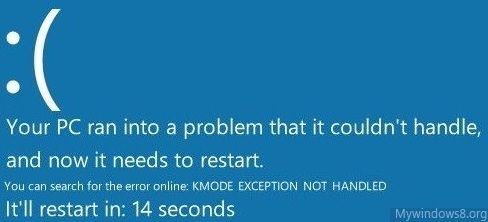
What is Blue Screen Error or BSoD?
After encountering a critical system error Windows OS (Windows8, Windows 7, Vista, XP) shows Blue Screen of Death or BSoD what is technically called a STOP message or STOP error. It enforces the system to restart automatically to prevent the damage and if possible it also corrects temporary errors to boot your system properly.
Common Reasons behind BSoD or Blue Screen of Death :
Main reasons behind Blue Screen of Death are described below. Though there can be other reasons, responsible for BSoD. I have only discussed the common reasons :
A. Incompatible device & drivers : Incompatible or Corrupted devices and drivers can be an important reason of BSoD. This is the main reason of Blue Screen Death in Windows 8. Windows 8 is very new, so there are many drivers which are still not compatible with Windows 8. Installing those drivers in Windows 8 can lead to BSoD. Again if you upgrade your graphics card, motherboard, processor or any major hardware of your computer and immediately start windows, you may face Blue Screen of Death because your computer will still try to interface with your newly upgraded hardware with the driver software, installed for the old hardware. Corrupted memory module, Overclocking processor, Hard drive reading problems, Improper assembling of hardware (e.g. loose cabling) are also responsible for Blue Screen of Death.
B. Incompatible or Corrupted DLL files : Missing or Corrupted DLL files are also responsible for Blue Screen Error.
C. Corrupted Registry : Windows registry stores configuration settings like registry value, information related to the boot up, device driver; database information and options etc. for device drivers, essential programs, kernels, user interface as well as the application programs running on the system. Every application program uses registry to execute and run properly in the windows environment.
Improper handling of registry may corrupt the core operating system related registry entries and creates fatal error in the system that causes BSoD.
In Windows 8 the Error screen is different from that we can see Windows 7, Vista or XP. It is page with blue background with a sad smiley. The reason of occurring BSoD also appears in that page. It helps users to identify the cause of error easily.
Different types of BSoD errors shown in windows 8?
Common BSoD error codes are described below.
A. KMODE_EXCEPTION_NOT_HANDLED : It indicates that a kernel-mode program has generated an exception. So, Blue Screen Error occurred.
B. HAL_INITIALIZATION_FAILED : It indicates that BSoD occurred because any device or driver got corrupted. Hardware Abstraction layer is the interface between physical hardware and application running in the computer (driver). Any problem in Hardware Abstraction layer, driver or device is the reason behind this type of BSoD.
C. SYSTEM_SERVICE_EXCEPTION : It indicates, that an exception happened while executing a routine that transitions from non-privileged code to privileged code.
You can get a list of error code, HERE
Steps to fix Blue Screen error of Death :
After facing a BSoD, First of all, let your system to reboot normally.
I. After reboot if you are lucky enough to log in to the system, then follow the steps below, so that this error does not occur again :
1. You have three choices:
i. Restore your system to an earlier point using System Restore option, and see whether he problem is fixed or not. If you have already taken back up of your system data before this problem occurred, then it can solve this problem. Go to Recovery->Advanced Tools -> Open System Restore option and restore your PC
ii. You can also Refresh Windows 8. Refreshing Windows 8 will not delete any file, folder, software or documents from your computer.
iii. Try to Reset your Windows 8 computer. But if you choose to Reset your computer all installed software, Files and Folders in current windows drive will be deleted and Windows will return to the Fresh Installed condition.
2. According to the BSoD error code, if this Blue Screen of Death is occurring because of any incompatible, missing or corrupted driver or hardware. Then identify the driver software and try to update the driver (sometimes new driver update solves compatibility issues). If you have made any change in hardware (e.g. upgraded your graphic driver etc.), then uninstall the previous driver and install proper driver for the new hardware.
3. Always try to keep your Operating system up to date. New updates solve many errors and compatibility issues.
II. If you cannot log in to the system even after reboot, and facing this error repeatedly follow the steps :
1. Put Windows 8 DVD into the DVD drive and start the booting process. Follow the onscreen description to proceed. Click on Repair your computer option.
2. Select Trouble Shoot. Now, you can select Refresh or Reset options and see whether you can now log in to your system or not.
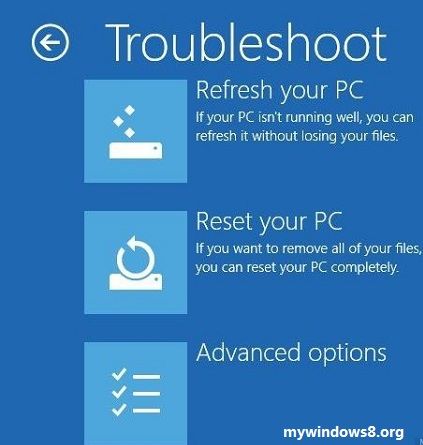
3. If you are still unable to log in, click on Advanced Option. If you have back up is in hard disk then select System Restore . If back up is in any external devices, USB or CD/DVD media, then go to System Image Recovery .

4. There is also an option of Automatic Repair. It will automatically detect and resolve issues which are preventing your PC from booting properly.
5. If you are still facing Blue Screen of Death problem, Fresh install the Operating system.


Ok, I recently upgraded my O.S. from Windows Vista to Windows 8, and was very happy with it until I kept getting the sad face B.S.O.D. and cannot get my computer started, was it a bad dcision, upgrading from Vista… Help, I want my computer back, thanks Matt
Hi, MATT follow the tutorial.. it will fix BSoD
How do u get to see or read the actual BSOD error code in Win8? I was having bsods in Win7 and when i upgraded to Win8 (by uninstalling and installing but without formatting) the bsod continued, what kind of bsod could this be, could it be a hardware or software?
Hi Mapsaels,
plz see the first image of this post, you can see KMODE_EXCEPTION_NOT_HANDLED is written in the blue screen page. Plz check what is written after “check you can search for the error online :” option of your BSoD screen. It will help you to detect the reason.
I think your reason is :
A. Incompatible device & drivers
Check the error code, to be sure..
thanx, i found it…
that’s gr8..
I am facing error SYSTEM_SERVICE_EXCEPTION and if I go for recovery which all data I will have to lose?
and if I go for reset how to do reset?
Hi, Parva
Recovery Reset and Refresh these are different things.
1. For USB recovery follow this tutorial
http://mywindows8.org/create-recovery-drive-in-windows-8/
Unless you have already created the recovery, it will not help you much.
2. To Refresh your Windows 8 PC follow below link (you will get an idea what is “Refresh”)
http://mywindows8.org/refresh-windows-8-pc/
3. In this tutorial you have seen a method of Reseting your Windows 8 PC, another method can be found here
http://mywindows8.org/reinstall-windows-8/
Resetting your Windows 8 PC will delete all your files and applications. Basically it is a Factory Reset. Windows 8 will return to the Fresh Installed condition.
Sir, good day.
I am having a blue screen trouble in my Windows 8. When that blue screen pops up it only takes 1 second or less so I never had the opportunity to see what kind of error it is. After the blue screen’s gone it restarts and does automatic repair and then it’ll show the blue screen again, automatic repair, blue screen, automatic repair, blue screen… so on. It just does that. What should I do?
Hi Elli,
First of all, I need to know did you upgrade your PC to Windows 8 from Windows 7/Vista or Windows 8 came pre-installed on your computer. And what version are you using? Windows 8 or Windows 8 Pro?
Thanks
Nick
Thanks for the reply!
I’m currently on a pre-installed windows 8.
Oh and btw, I did my best to catch on what type of error it has, I saw something like HARDWARE_FAIL or HARDWARE_FAILURE.
Hi Elli,
Please have a quick look : CLICK HERE (Bug Check Code Reference) and please tell me the code associated with your Error name. e.g. the code for APC_INDEX_MISMATCH error is “0x00000001”. I have gone through that list but did not find HARDWARE_FAIL as a Microsoft recognized error. Please see the list and tell me corresponding Error code of your error so that I can help you further.
Cheers
Nick
I am going through same thing i just got gaming pc today and had installed arma2 and dayz mod and then an hour later all of a sudden blue screen popped up …i am fairly new to desktops i know enough to get by but am very lost ….my desktop keeps resetting and repairing only to not actually repair and then my motherboard diagnostics page comes up but nothing i do works please help .
Hi Robert, did you follow all the steps mentioned above.
Yes I ended up being able to reset my pc but i think it is a problem with the motherboard it successfully restarted to the start menu and let me go into the desktop so i thought problem was fixed but once i woke up and started it up again the windows loading screen came up then the screen went black an i could move my mouse but no other page loaded. I am in process of getting a replacement desktop sent to me but this site helped me end the blue screen.
HI, robert may be that is an issue with your Graphics Card.. You have done the ri8 thing. It’s the best option to replace your new desktop if possible. Hope you will get your new unit very soon.
Got my new unit and installed just the essentials of the games needs and its working beautifully so far …could it be that a not complete registry of windows 8 could have caused this? In order of events of things that went wrong would be 1. My troubleshooting on windows 8 stopped working 2. My diagnostics for my motherboard show up once then after about 1 minute of trying to load desktop it went to blue screen and i appologize for not being able to name the exact internal error it said but no matter what i did i couldnt get a glimpse at it. Then i called windows and they tried running me through a shift+f8 20xs and it did nothing but kept my diagnostics for my motherboard screen up longer. I pray this doesnt happen again but i know now what to do to diagnose the blue screen and so far my diagnostics page hasnt come up once so so far so good. Thank you very much 🙂
Hi Robert,
Nice to hear that.. your problem has been solved.. Keep visiting this site.. Have a nice day.
Cheers
Nick
Sir
Could u help me. I am also getting a blue screen with some message which i could not read. It flashes for about 1/2 a second then goes to automatic repair mode.
How to put the message on screen so that atleast I can read it and post it here
Thanks
Sen
Hi Sen, please run a memory Diagnosis test. If BSod error started to appear after installing a new software or certain Windows update.. try to revert it using system restore.
My computer is doing the same but i forgot my password so it cant get to the administrator repair point is their any option of overriding the password during the repair
hi, i need help! this morning I remove my antivirus from my lap top , so when i restart my lap top after i cant start my windows 8 OS 🙁 ! i have thet message “your pc run into a problem and need to restart.we’re just collecting some error info,and then we’II restart for you” ! but the sistem do this all day and cant start:(((! i can enter only whit F2 in thet setup, not in the other way!so can you pls tale me can i do something alone,have some option to fix this alone and start windows normaly or i need to ask help from service??? tnx
Hi Tanja,
Did you try to reset your PC?
even after choosing refresh your pc,it says drive containing windows is locked. it is also not resetting the pc. i don’t have backup……i also tried to fresh install win8 but it is also giving problems saying “you cannot install win8 in this partition” for each partition…… please help me out……
Hi Sujeet for fresh installation of Win 8, you have first need to format the partition during installation time. During installation when you are choosing the partition there is a option to format the partition. So, first format it, then choose the same partition for fresh installation of windows 8
Hi, I tried to update my laptop to windows 8.1, but when it restarted I got the blue screen.. cannot see what the error message is as it stays on for only a second and
Hi Charmaine, many users faced this Blue Screen Error while upgrading from Windows 8 to Windows 8.1. If possible do Reset your Windows 8 PC and then perform the Upgrade operation.
Hi,when i am connecting my window
phone with my hp laptop blue screen coming all the time.
I keep getting this error when I try and log on and nothing I’ve done has fixed the problem. DRIVER_IRQL_NOT_LESS_OR_EQUAL I have no clue what a kernel debugger is. Can someone please help me.