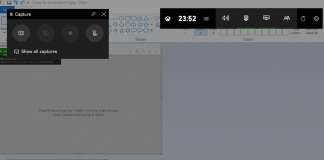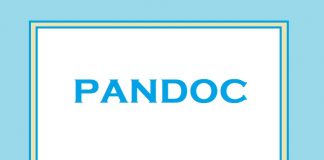How To Restore Windows Photo Viewer On Windows 10?
Over the decades, Windows has been using the same photo viewer as the default application in the operating systems. Yes, we are talking about...
How To Screenshot On Windows 10?
The simplest way to screenshot on Windows 10 OS is the use of the "Print Screen" key on your keyboard. The Print Screen key...
How To Convert Files From LaTex To MS Word Using Pandoc?
In our previous article, we introduced the open conversion tool Pandoc to convert files and discussed a few essential concepts, including layman of Markdown...
How To Convert Files On Linux Command Line Using Pandoc?
When you are on a Linux based operating system, you are already enjoying the spirit of openness. In this article, we will discuss a...
What is Win32:BogEnt?
Lately, it has been reported that many third-party antivirus software is detecting a virus named Win32:BogEnt. Now, the dilemma is, users don't know what...
How To Create LineageOS On Windows 10 Using WSL 2?
Since the beginning itself, there are numerous differences in opinions between the operating systems' capabilities and user-friendliness. Windows has always been at the apex...
How To Screenshot UAC Prompt In Windows 10?
User Account Control or UAC is a primary component of Microsoft's security package and also mitigates the impact of malware attacks. For every app...
Fix The Remote Desktop Error Code 0x204 In Windows 10
Remote Desktop Error code 0×204 on Windows Remote desktop connection problem is the cause of the error with the code 0×204. When you are trying...
How To Install PowerShell 7.0 In Windows 10?
PowerShell 7.0 on Windows 10 PowerShell is a.NET framework by Microsoft for Windows operating system. It was released on 2006 to replace command prompt. PowerShell...
How to Use A PowerShell Script To Get A List Of...
Sometimes you may need to fresh install your operating system for some reasons or the other. In that case, all the apps running on...