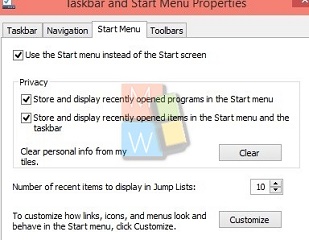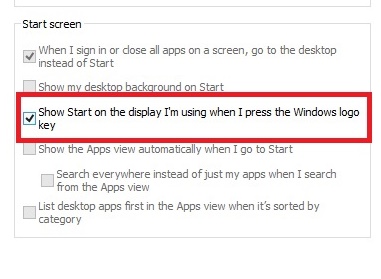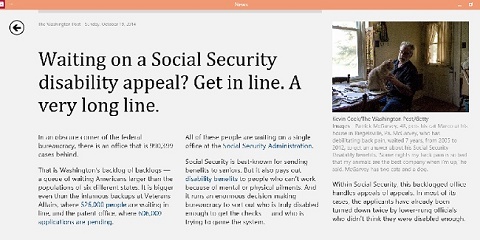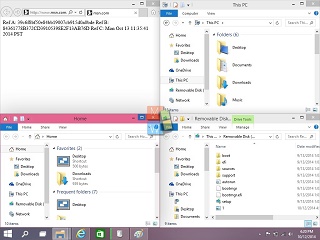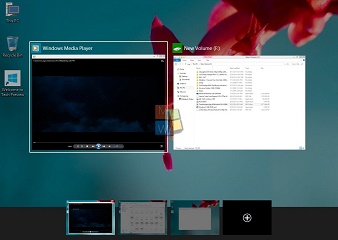How to Send a Window to a Different Virtual Desktop in...
Windows 10 has finally brought the virtual desktop features which has been present in OSx and Ubuntu since a long time. The feature has...
How to Turn Taskbar Notification Area System Icons On or Off...
Notification area in Windows is definitely an important section in our operating system as it provides the most basic yet useful information of our...
How to clear recent data from File Explorer’s Home area in...
While using Windows 10 Technical Preview, when we right click on the Windows Explorer button, we see the recently opened items in the list....
Windows 10 Technical Preview releases OneGet, a Linux-style package management framework
A new update has been received for build 9860 Windows 10 and it includes OneGet, the Linux style package management. The new update has...
New update for Windows 10 Technical Preview- Notification Center added
Windows Technical Preview has received a new update which has brought some new changes and Notification Center and Action Center has been revamped and...
How to switch back to Start Screen in the Windows 10...
Windows 10 Technical Preview version is greatly revamped from the ancestor Windows 8.1.The interface is much more organized than before. Start Button has returned...
How to switch apps between windowed mode and full-screen mode in...
Windows 10 Technical Preview has ameliorated the Windows Apps with lots on new enhancements. Unlike Windows 8 and Windows 8.1, the apps can now...
Keyboard Shortcuts in the Windows 10 Technical Preview
Windows 10 Technical Preview has been released few days back and we have seen that a lot of new features has been added and...
How to do Snapping in Windows 10 Technical Preview?
Windows 10 Snapping feature seems to be new to us but it isn't. It's already there since Windows 7. Snapping is a very quick...
How to create multiple desktops with Task View in Windows 10?
Virtual desktop is a common feature in most of the Unix/Linux distributions. It allows you to divide up your work and move between multiple...