Windows Technical Preview has received a new update which has brought some new changes and Notification Center and Action Center has been revamped and brought back to the taskbar along with some other tweaks. One change that caught my eyes was the minimizing and maximizing which has been changed graphically. Previously, the screen zoomed in and out from a corner and now it does from the center.
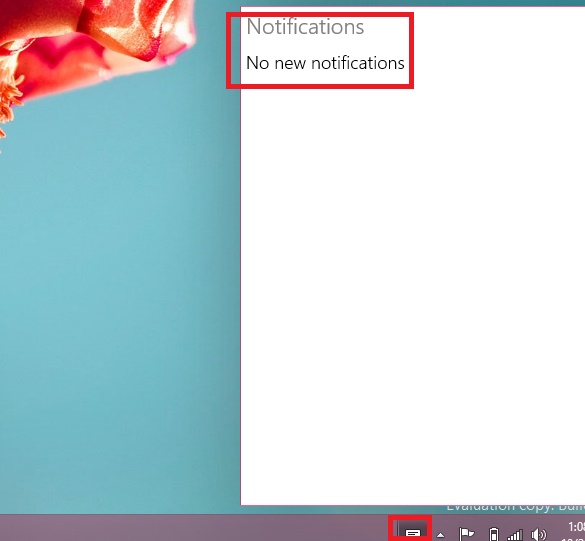
This new version better known as Windows 10 has brought immense improvement in its user interface and one being the come back of the Start Menu. This is definitely a winner along with all other revamps. Within a week or two the new update arrived and the notification center has been added. You can hide the notifications for certain period of time. just right click on the Notification Center and select Hide Notifications for and set the time. There will be three options available 1 hour, 3 hours and 8 hours. However, the notifications are still not pooping up in my PC. Need to check out the matter if it’s problem in my PC or the update itself. But if you are getting do drop a comment below.

