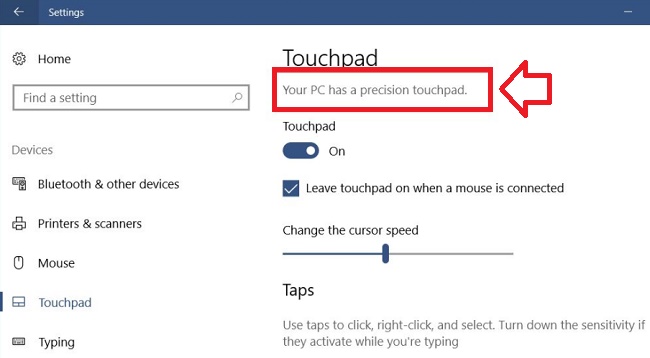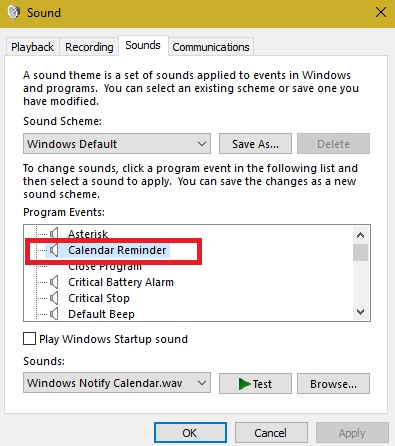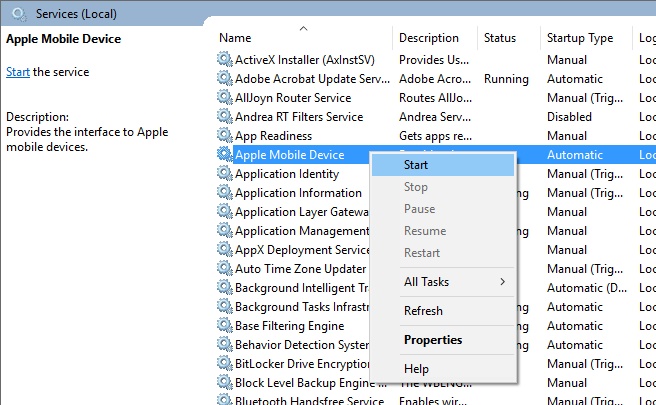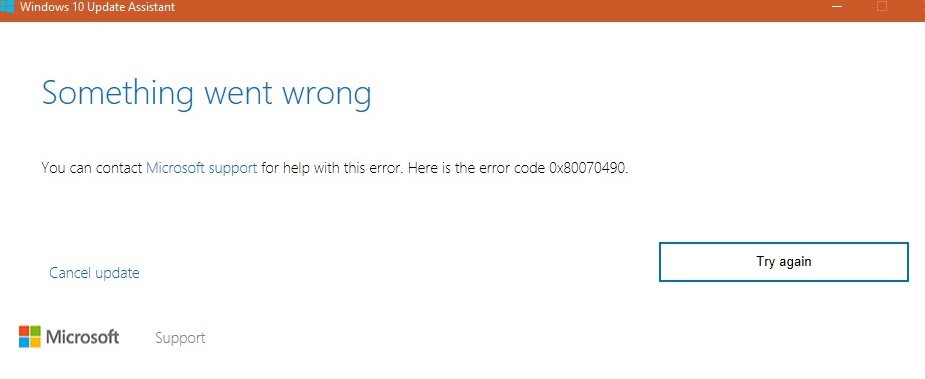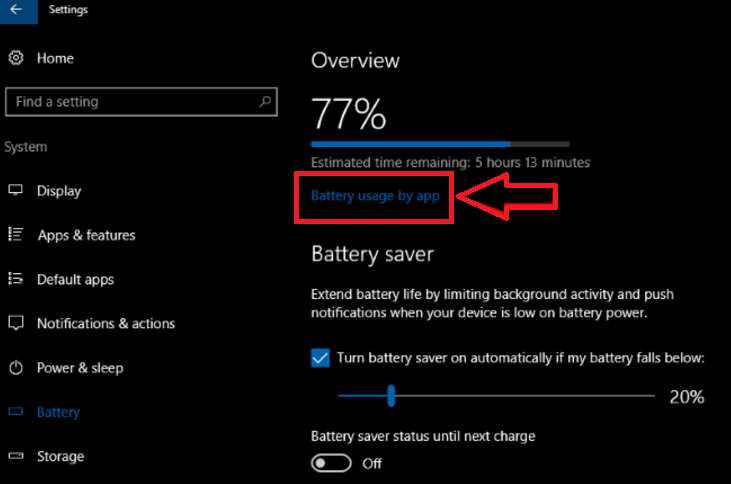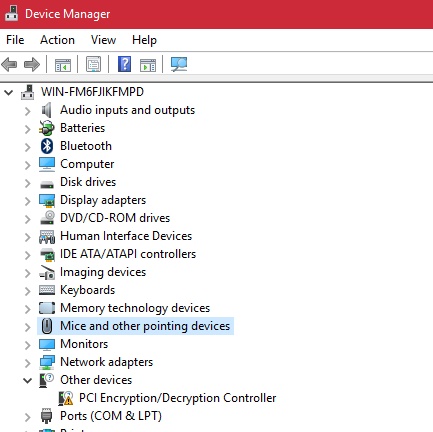How to Enable or Disable Credential Guard in Windows 10?
Credential Guard is a feature that uses virtualization-based security to separate certain secrets so as to make them accessible to only privileged system software....
How To Fix Missing Battery Slider In Windows 10 Fall Creators...
Windows users are aware of the fact that it is possible to run multiple apps at the same time. While some of the...
How To Find The Number Of Cores In A Processor And...
Windows operating system gives you the freedom to customize your operating system as much as you can. You can limit the cores that can...
How To Configure Three Finger Swipe For Browser Navigation In Windows...
Swipe gesture feature in PC and mobile devices has garnered a lot of popularity nowadays. Initially, it was Apple who launched this feature successfully...
How To Change Calendar Reminder Sound In Windows 10?
Windows 10 notifications are great helping hand for you indeed and they notify you about each and every single event taking place on your...
How To Change New Message Notification Sound In Windows 10?
Windows 10 notifications can be the best as well the worst thing of the operating system. On one hand the notifications keep you updates...
How To Restart the Apple Mobile Device Service (AMDS) on Windows...
Sometimes, while connecting your iPhone, iPad or iPod to Windows PC, you find that the desktop is not recognizing the iOS device. You may...
How to Update Windows 10 To Version 1703 Creators Update?
Microsoft has always been sincere with its PC operating system. It has provided regular updated Builds to users periodically. It is always recommended that...
How to check the power level an app uses in Windows...
While using devices like Laptops and smartphones, battery is an important constraint. No matter how much expensive your device is, if the battery is...
How To Reverse Mouse Buttons For Left-Handed Use in Windows 10?
Windows OS and most of the major platforms design their posinting devices as per the convenience of right handed people. It's not that people...