Sometimes, while connecting your iPhone, iPad or iPod to Windows PC, you find that the desktop is not recognizing the iOS device. You may also get the following message “This [device] cannot be used because the Apple Mobile Device Service is not started.” Here is a simple guideline to start Apple Mobile Device Service. Check it out:
Steps To Restart the Apple Mobile Device Service (AMDS) on Windows 10
1. First you have to open Windows Services. You can do it in two different ways.
OPTION 1.
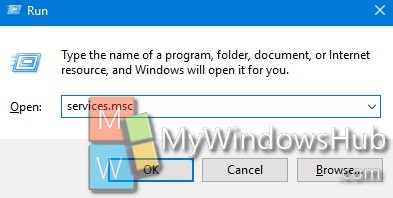
OPTION 2.
2. Now, among the list of services find out Apple Mobile Device. By default it is disabled. You have to enable it.
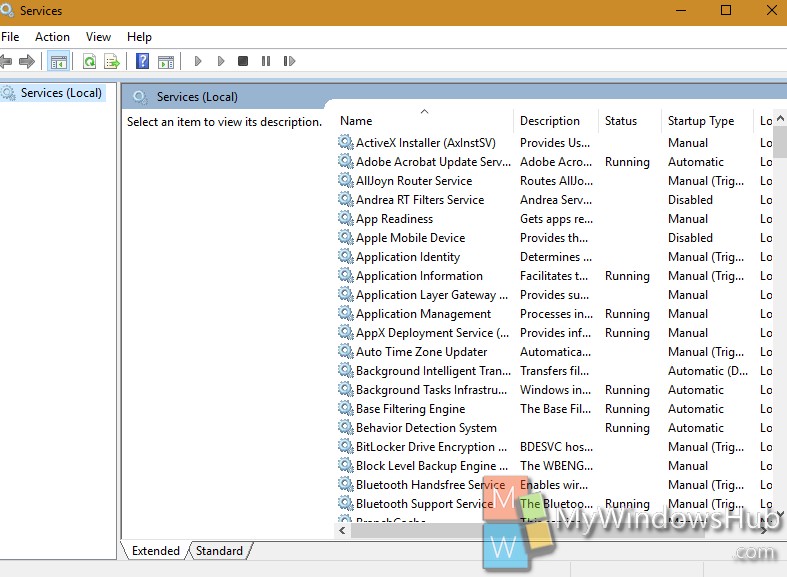
3. Right click on the service and go to Properties.
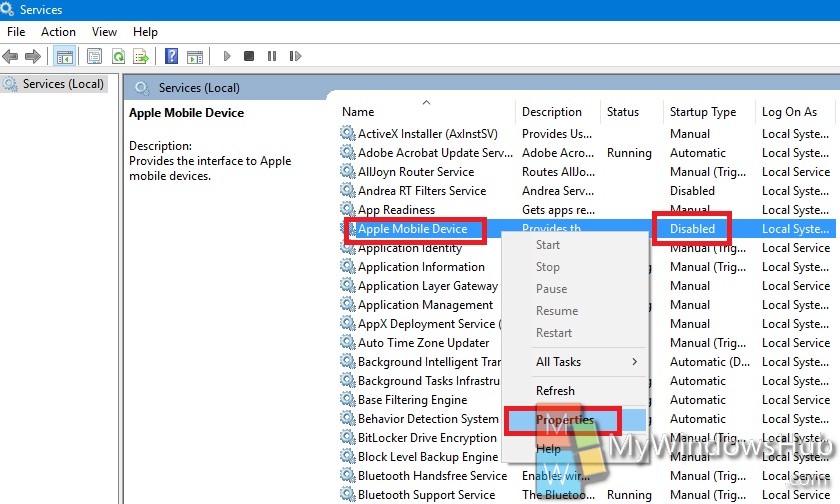
4. Now, find out the menu StartUp Type. It’s set to Disabled. Open the drop down box and select Automatic.
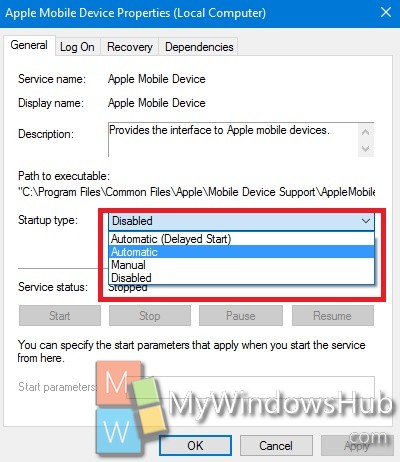
5. Click OK and then Apply.
6. Now right click again on the Apple Mobile Device and click on Start.
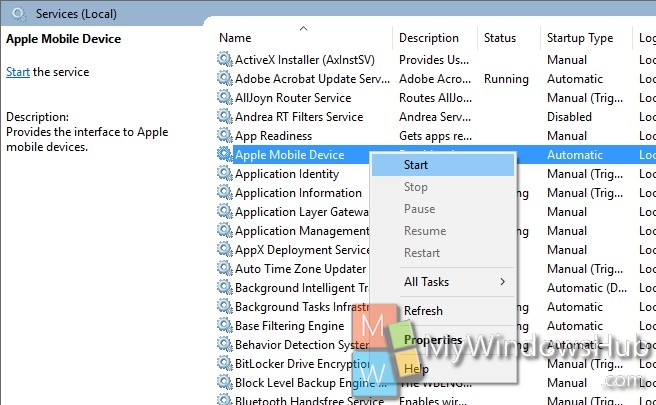
7. It’s done. You may face the problem of non-recognition even if the service is enabled, in that case, stop the service and then restart it.

