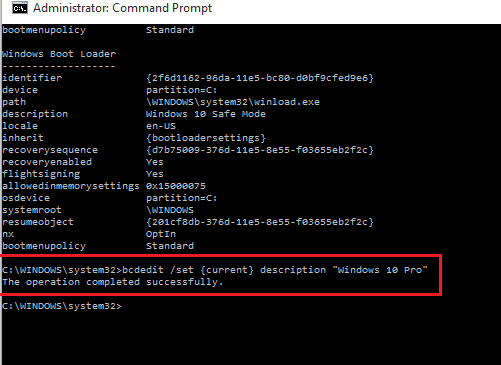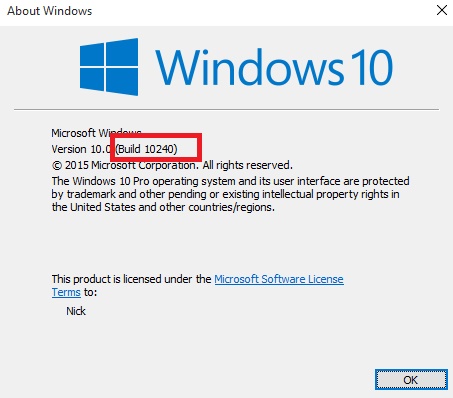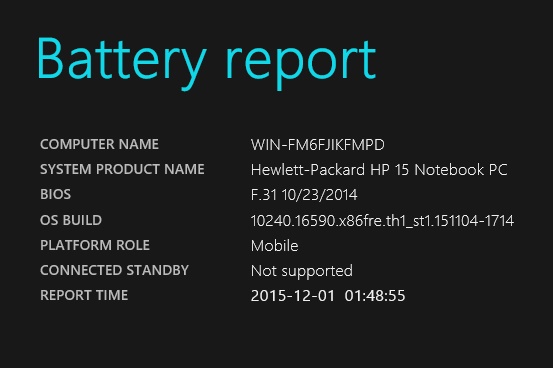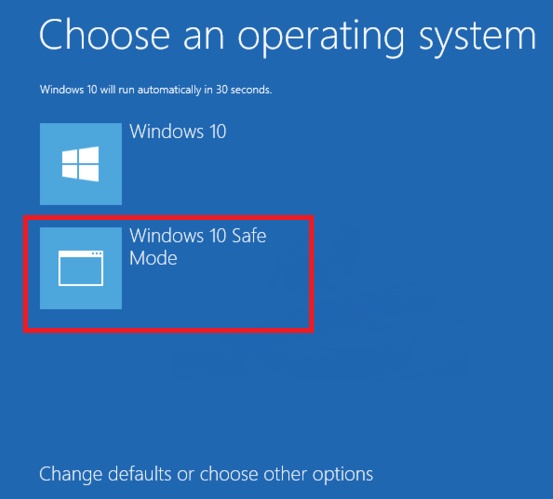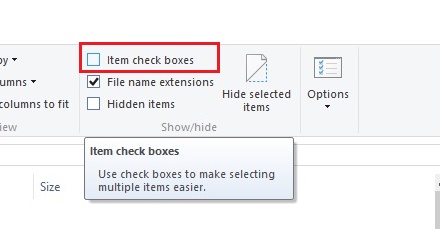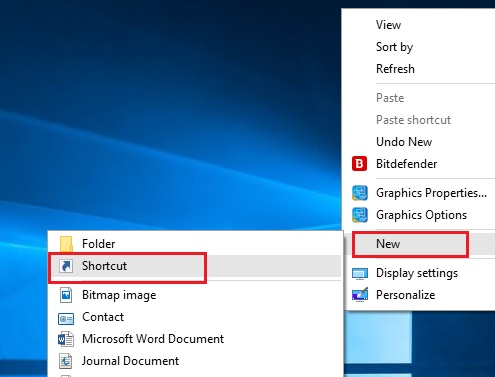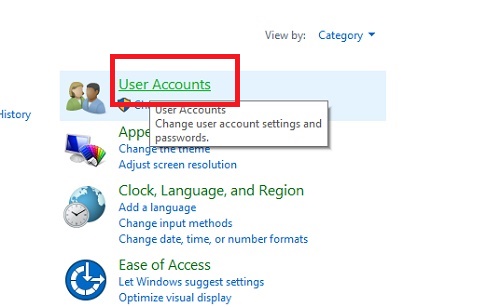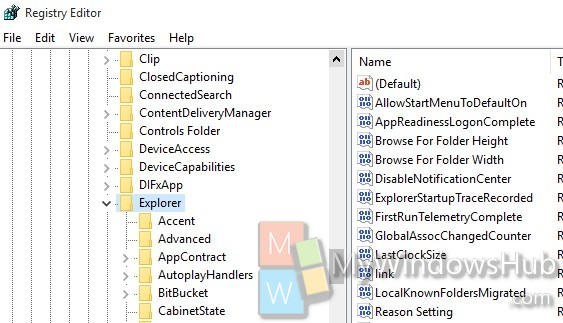How to Change Operating System Name at Startup in Windows 10?
Windows 10 OS has a definite name that can be found with a help of a small Command prompt Command. Windows 10 comes in...
How to find the Windows 10 Build Number?
The Insider Preview of Windows 10 comes with Build Number and with every update the Build Number tends to change. The Build number is...
How to Generate Report of Battery Usage in Windows 10?
Battery is the backbone of any device and hence Battery usage is of great concern. Battery usage report can be generated in Windows 10...
How to Check if last Boot was from Fast Startup, Full...
Windows 10 has three Startup Options, one is the Hybrid Startup, the Full Shutdown and the Hibernate mode. By default the Hybrid Startup is...
How to Add Safe Mode to Boot Options in Windows 10?
Whenever anything goes wrong in your computer, then booting it in Safe Mode is the easiest solution. There are general three types of Safe...
How to Turn On or Off Use Check Boxes to Select...
Windows 10 folder options have become much more transparent and easy to access. The Folder Options can be accessed very easily from the File...
How to Create an Advanced Startup Options Shortcut in Windows 10?
Advanced Startup option in Windows 10 opens a pool of startup options for users. You can boot from a Disk, restore, refresh your computer...
How to Determine if User Account is an Administrator or Standard...
In Windows operating system, the default account with which you have first signed in is an Administrator account. The Administrator Account actually has the...
How to Enable or Disable the Action Center in Windows 10?
Action Center is the stop for all desktop app notifications, toast notifications, warnings and alerts to garage. So Action Center is definitely something important...
How to View Full Details of All User Accounts in Windows...
The following tutorial will help you to get entire details of all the user accounts logged in your computer. The steps are very simple....