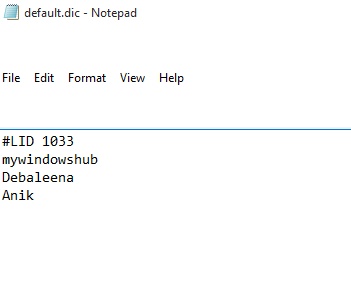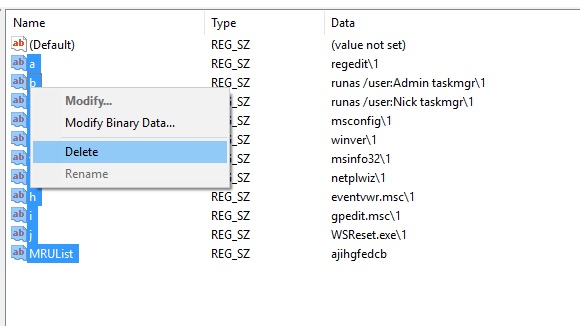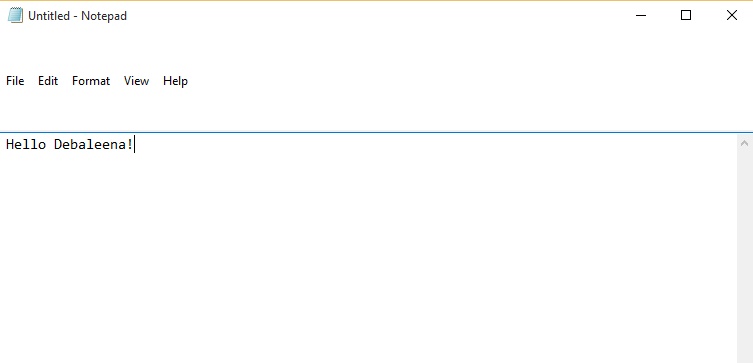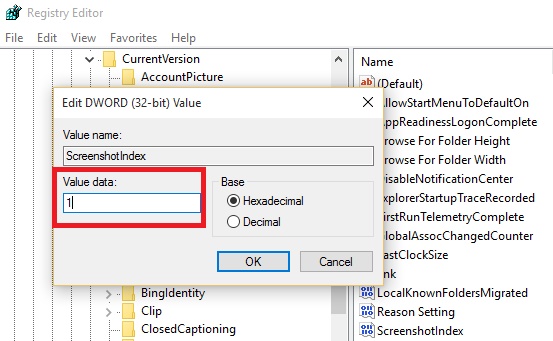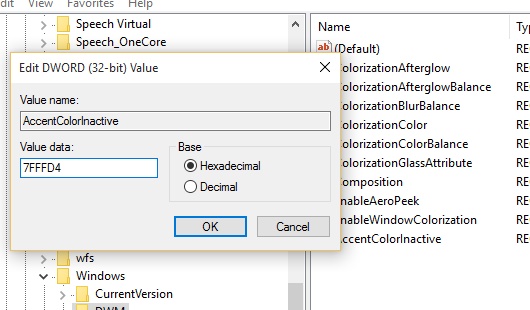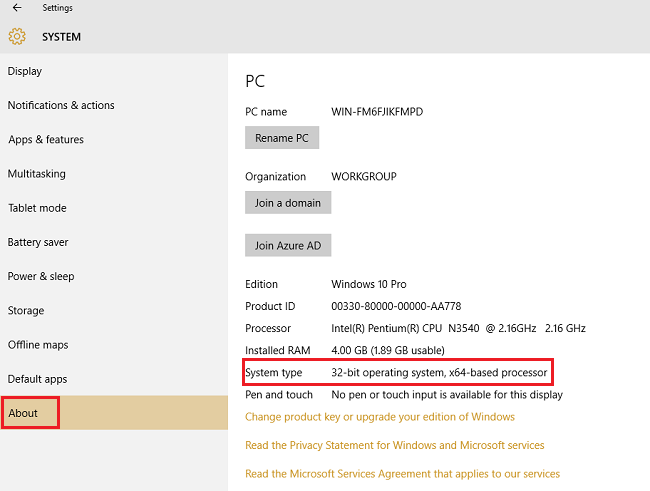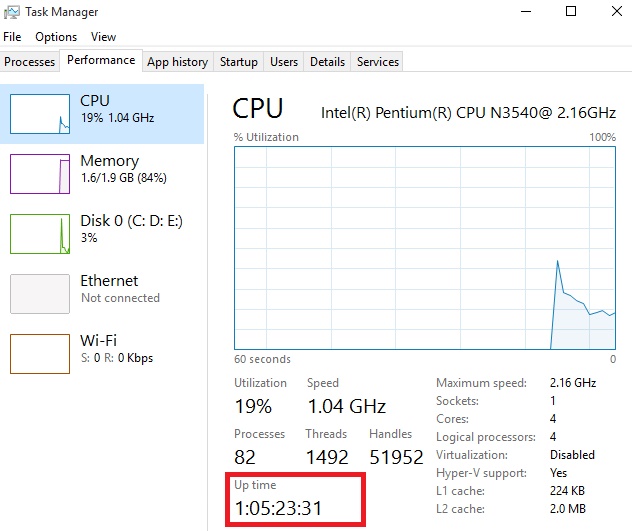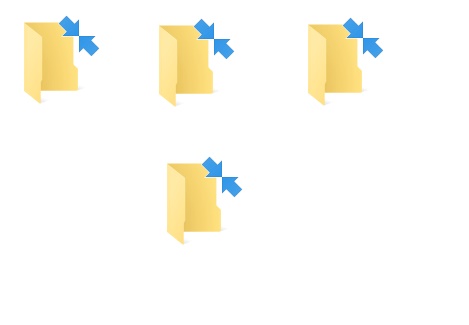How To Add Words in Spell Checking Dictionary default.dic file for...
In Windows 10, whenever you use any Word document and type any proper noun or wrong spelling, then a red underline comes with the...
How to add Advanced Security to context menu in Windows 10?
The Advanced security feature in Windows helps you access the permissions for various files and folders. It does not exist in Windows 10 by...
How to delete Run history in Windows 10?
The Start Menu and the User interface in Windows 10 is entirely revamped from what it used to be in Windows 7. There is...
How to change menu height in Windows 10?
Menu height in Windows is the height of that panel where options like File, Edit, Tools are located. If you want to broaden the...
How to Reset the Screenshot Index Counter in Windows 10
Windows 10 has introduced a very cool way of capturing screenshot. Just tap Win+Prtsc and the images will be captured. the screenshots are stored...
How to Change Color of Inactive Title Bar in Windows 10?
When you open two windows in your Windows computer, the one you are viewing or handling is the active one and the other which...
How to Change Text Size of Icons in Windows 10?
If you want to increase or decrease the text size of icons, then this tutorial will help you. Instead of altering text sizes of...
How to Determine if Running 32-bit (x86) or 64-bit (x64) Architecture...
The central processing unit is the backbone of a computer and is responsible for performing all the important and pivotal roles in a computer....
How to Find System Uptime in Windows 10?
UpTime in Windows refers to the time duration for which your system has been working from the last shutdown or restart. It is a...
Change or Remove Double Blue Arrows Icon on Compressed Files and...
When you want to compressed folders on NTFS volumes using NTFS compression in Windows 10, the compressed folders will display blue arrows at the...