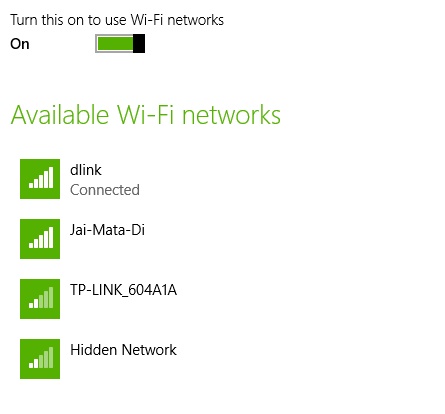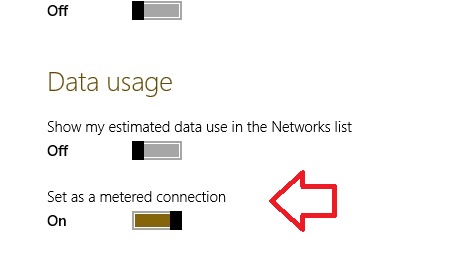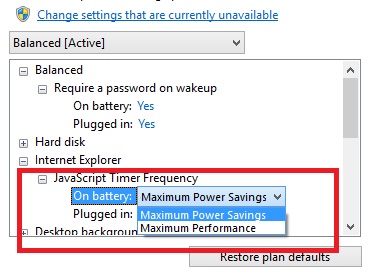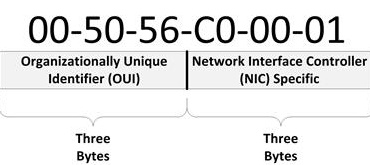How to Add or Remove Wireless Network from Allowed or Blocked...
Windows has provided a lot of flexibility in customizing the wireless networks. You can change priority, remove connections, allow some and block some connections....
How to change priority of wireless networks in Windows 10?
The following tutorial will guide you how to change priority of wireless networks in Windows 10. When you open your PC, the computer gets...
Set Wireless Network as Non-Metered Connection or Metered Connection in Windows...
The following tutorial will help you to set Network as metered or non-metered connection in Windows 10. Many users use internet connection which has...
How to Add or Remove Internet Explorer in Power Options in...
In Windows 10, the Java Script Timer frequency of IE Power options help to slow down the Java script animations. This will save a...
How to Turn On or Off OneDrive Fetch Files on your...
One of the most useful enhancement of Windows 10 is its strong integration with OneDrive. OneDrive will let you upload you files to the...
How to Manage Wi-Fi and Cellular Data Usage with DataSense in...
The new feature to manage Wi-Fi and Cellular Data Usage with DataSense has been added in the Technical Preview version of Windows 10 and...
How to find / check MAC address in Windows 10?
MAC address or Media Access Control address is a unique identifying address that is designated to a computer over physical networks....
Stream Videos from Windows 7 PC to DLNA supported Smart TV
This article will show you how to stream videos from Windows 7 PC to Dlna supported Smart TV. I have already discussed How to...
How to make Internet explorer 10 fast in Windows 8?
Here I am sharing titbits about making Internet Explorer 10 faster. Like all other versions of Windows, Microsoft gives Internet Explorer with Windows 8...
How to reduce latency in windows 8?
This tutorial will show you how to reduce latency in windows 8. What is Latency?
The time gap between the sending of a packet from source...