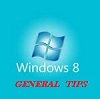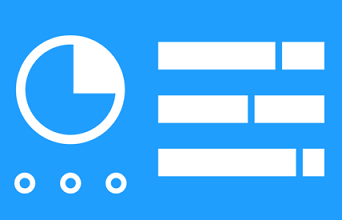How to get rid of Windows 8 ribbon?
If you want to get rid of windows 8 explorer ribbon, go through the tutorial below.
Windows 8 Explorer Ribbon?
Windows 8 Explorer Ribbon Interface...
How to change Windows 8 tile size?
Here is another Windows 8 customization guide. It will help you to change Windows 8 tile size. Resizing Metro Apps tiles lets you accommodate many...
How to install custom icons in Windows 8?
Each application in any Operating systems with GUI has an icon for it so that, user can click on that to open that application....
How to add tiles in Windows 8?
This article will show you how to add tiles in Windows 8. For each and every program you install in Windows 8, it creates a...
How to disable Shadow in Windows 8?
Shadow is a graphic feature which has been inherited from its previous versions, Windows Vista and 7. Shadows provide a special graphic effect to...
How to add new cursors in Windows 8?
This tutorial will show you how to add new cursors in Windows 8. Each version of windows has provided us with the feature to customize...
How to add new desktop icons in Windows 8?
This tutorial will show you how to add new desktop icons in windows 8.
Just after installation of Windows 8 by default only one desktop...
How to change metro icons in Windows 8 Start Screen?
This tutorial will show you how to change metro icons or icons in Windows 8 Start Screen.
Metro is derived from the classic Swiss graphic...
How to change wallpaper in Windows 8 ?
Wallpaper or desktop background) is an image, appears in desktop screen. Changing Wallpaper is a very basic customization. In Windows 8, you can see...
How to change Windows 8 Lock Screen?
This article will help you to change Windows 8 lock screen.
We have seen log on scree in previous version of windows like, Windows 7,...