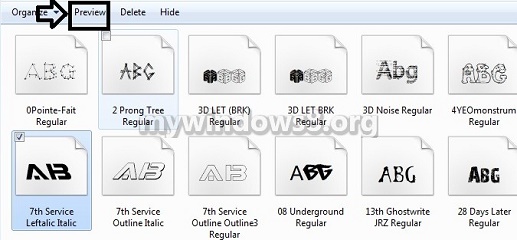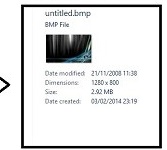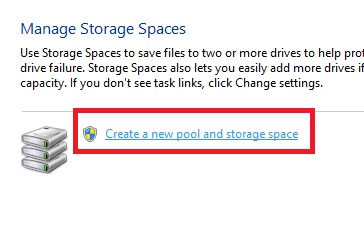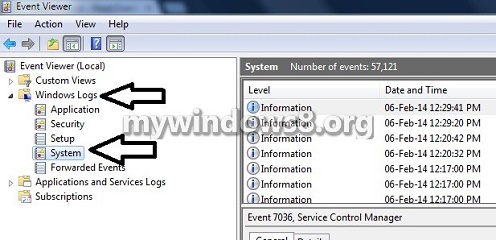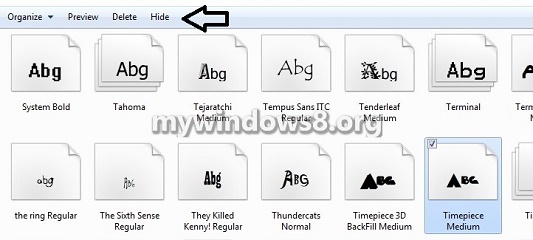How to view Power Plan Settings in a Text File in...
A power plan is an amalgamation of hardware along with system settings that takes care how your computer makes use of power. Power plans...
How to block ads on Internet Explorer 11 for Windows 8.1?
Ads seems disgusting whenever they pop up in the Window but it's true that you can not deny the power of ads in handling...
How to disable the touch screen on your Windows 8.1 laptop...
This article will help you through some easy steps to disable or enable touch screen in you Windows 8.1 laptop. If you have a...
How to Preview Fonts in Windows 7 / Windows 8 /...
Windows arrives in with namely TrueType fonts and OpenType fonts. They function with a vast range of computers, printers, and programs. TrueType fonts (.ttf/.ttc)...
How to Show or Hide Details Pane in File Explorer in...
The details pane can be utilized to view the primary general featured linked with the chosen file. File properties offer more elaborated data about...
Windows 8.1 adds WIMBoot, 16 GB devices can have 12 GB...
Windows 8.1 Update is released and we already know that thus Update will be a must for everyone within a stipulated period of time....
How to Use DISM to Fix Component Store Corruption in Windows...
DISM is the acronym of Deployment Imaging and Management which is a tool to detect corrupted system files and rectify the problem. Suppose, if...
How to Create a New Pool and Storage Space in Windows...
In order to create a new pool and storage space first thing to do is to log in as administrator and then follow the...
How to Read the Wake Source Log in Event Viewer for...
This article will show you how to read the wake source log in the Event Viewer to view what device, task has waken up...
How to Show and Hide Fonts in Windows 7 and Windows...
This article will show you how to Show and Hide fonts by Windows 7, Windows 8 automatically, and manually by you to be available...